Answer the question
In order to leave comments, you need to log in
How to restore normal display in viewport shading?
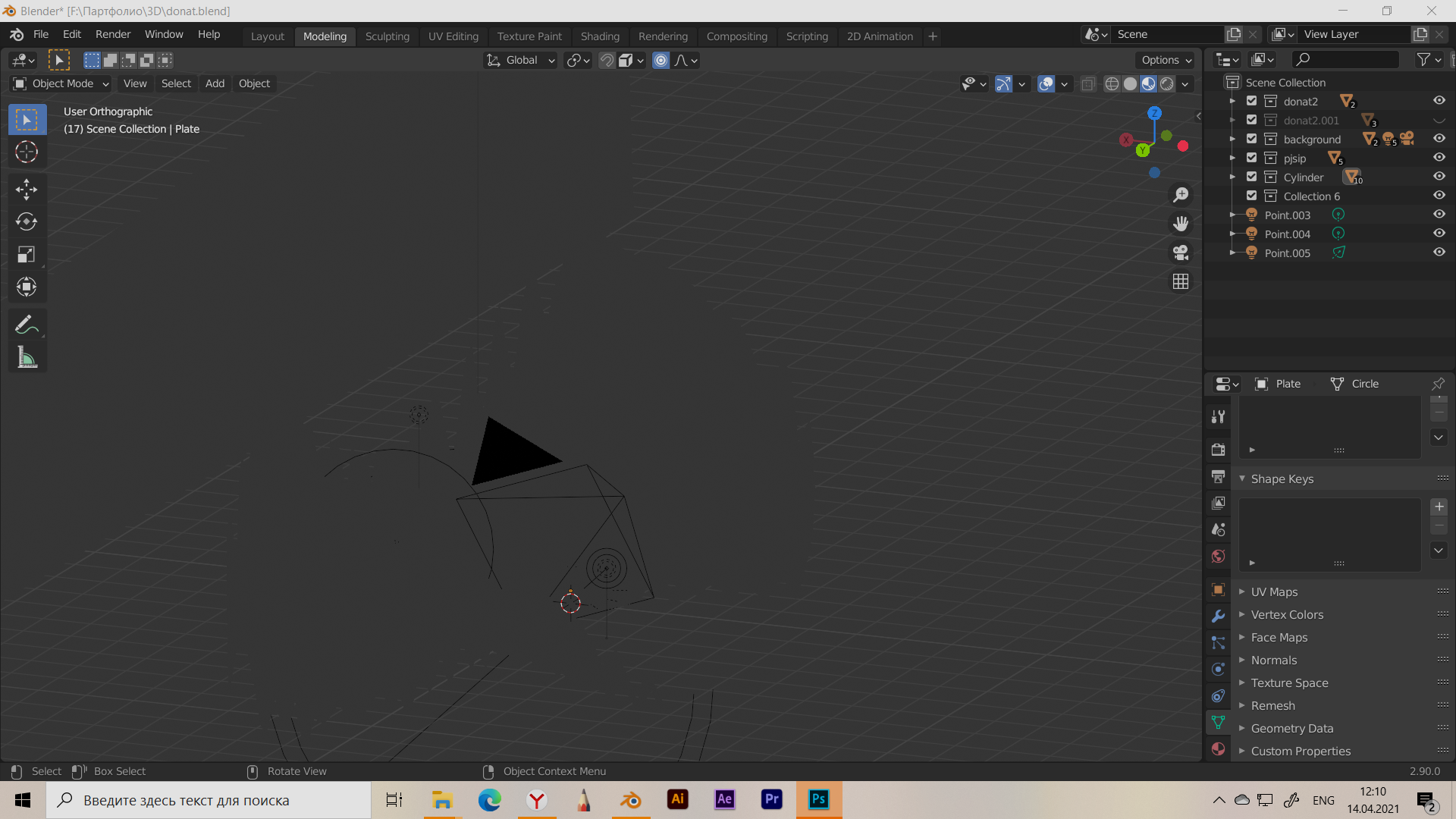
Answer the question
In order to leave comments, you need to log in
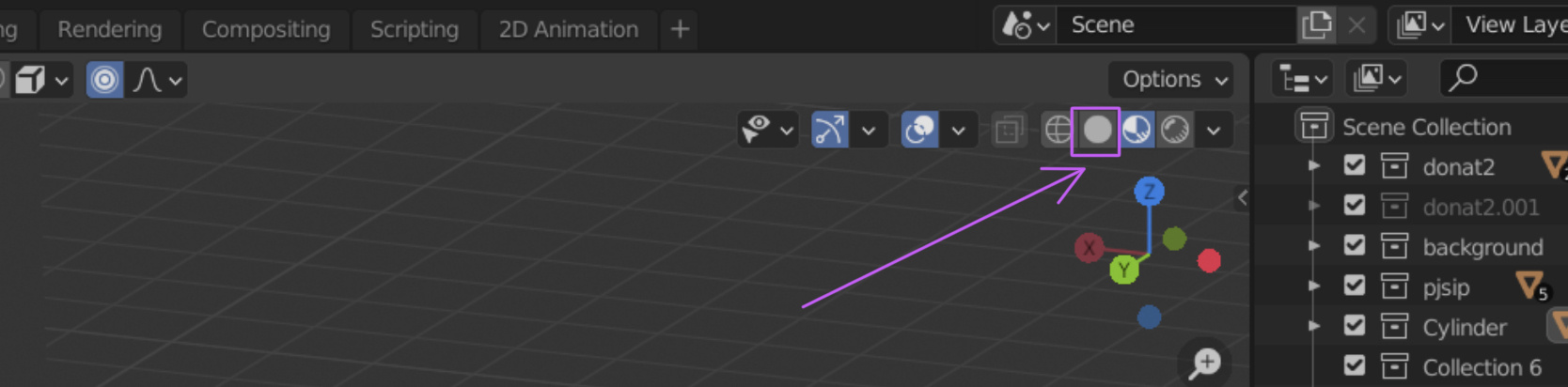
Right now you have eevee turned on and the lighting is somehow poorly configured.
Check object color, create material if not present. Try setting the display mode to solid. I also noticed that in the list of objects you have turned off the display of one of them.
You need to go to the ivi render settings and find perfomans. There is one setting - high quality ... Here you turn it on and it should be displayed
If the video card is AMD (Radeon), then you can try to roll back the driver
Discussion of the problem here
"... Move back from latest drivers 20.11 to 20.9.3 Raedon Software ..."
screen of the problem from the discussion
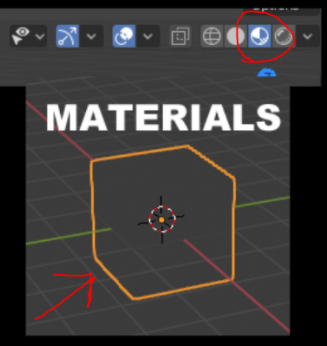
Didn't find what you were looking for?
Ask your questionAsk a Question
731 491 924 answers to any question