Answer the question
In order to leave comments, you need to log in
How to restore Metro apps and some functionality of Windows 10?
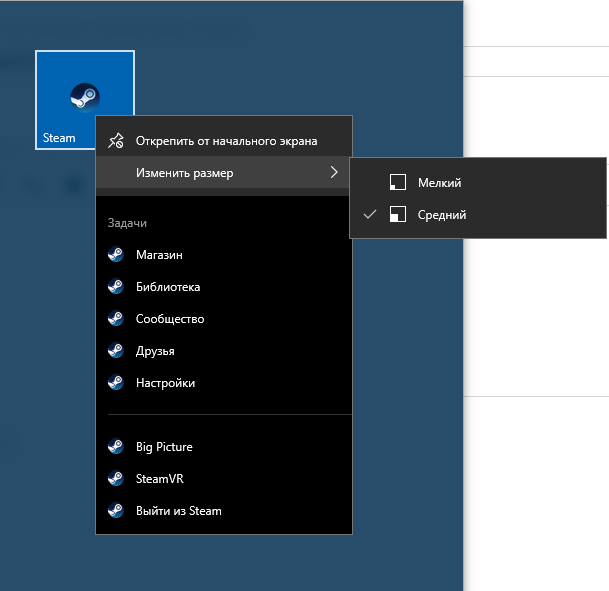 ---
---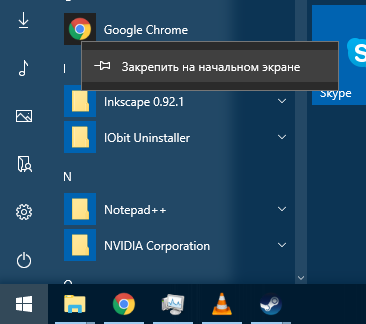 ---
---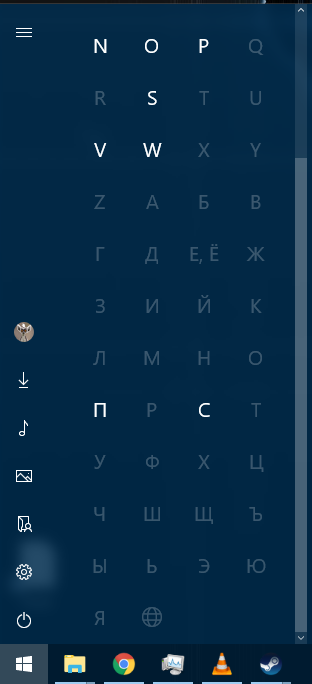
sfc /scannowon behalf of the administrator did not give any results, saying that there were no integrity violations. Answer the question
In order to leave comments, you need to log in
Check the rights of your account, or activation, or switching to tablet mode, or ...
Or restore your Windows 10 already using the built-in tools.
Didn't find what you were looking for?
Ask your questionAsk a Question
731 491 924 answers to any question