Answer the question
In order to leave comments, you need to log in
How to restore admin panel in Joomla?
Good afternoon, dear Toasterovchane!
I ran into a problem with working in the Joomla admin panel.
It turned out that in order to improve peace of mind, it was necessary to create a website. I read the forums, found information, decided where to start to comprehend the basics. Create a site on CMS JOOMLA using free HELIX3 template and SP Page Builder extension from joomshaper.
because at the initial stage, the site was planned to be created for a long time and it would not bring profit, it was created on one of the free hostings, everything was fine, but at one point, they stopped servicing free sites and decided that they needed to be transferred to a secondary hosting. here problems began with the fact that it was simply impossible to enter the site, it was constantly lying, page loading increased 10 times, it was not possible to even get to the files. As a result, I decided to find a hoster with a higher rating, asked support for help, and we moved the site to a new free hosting. Everything just flew, 2 weeks, flying at altitude, I was finally able to install all the latest updates, but I ran into a problem that when I go to the CMS admin panel in the SP Page Builder extension, I get squares instead of icons (screenshot in the first spoiler,
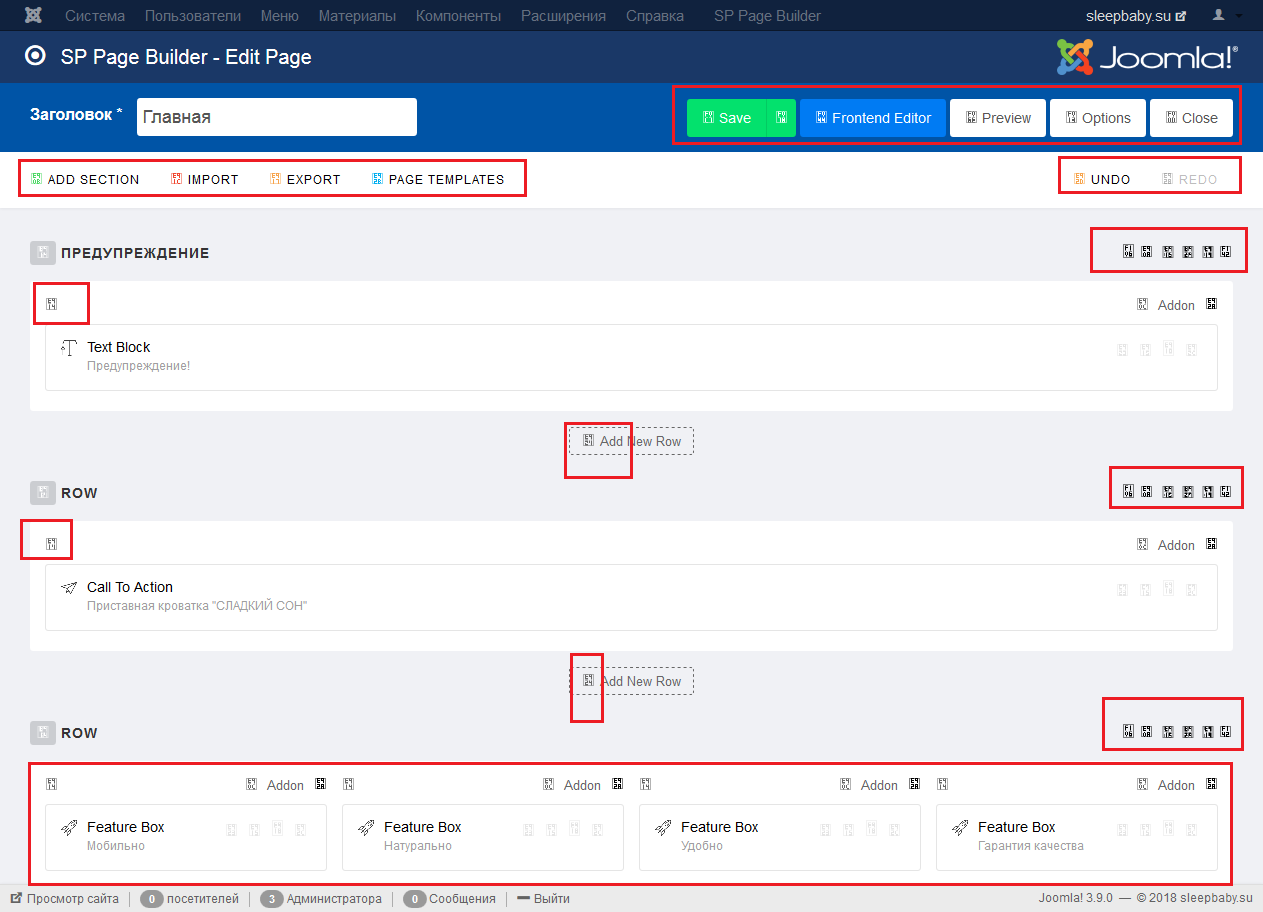
Answer the question
In order to leave comments, you need to log in
Most likely pbfont.css or the font itself is not loaded:
{font-family:'SP Page Builder';src:url(../fonts/sppagebuilder.eot?v=1.0.0);src:url(../fonts /sppagebuilder.eot?v=1.0.0#iefix) format('embedded-opentype'),url(../fonts/sppagebuilder.ttf?v=1.0.0) format('truetype'),url(.. /fonts/sppagebuilder.woff?v=1.0.0) format('woff'),url(../fonts/sppagebuilder.svg?v=1.0.0#sppagebuilder) format('svg');
You should see this in the errors in the Chrome Developer Console.
0. Since this is joomla, download the ai-bolit.php antivirus, check the entire site, clean it from viruses.
1. find your version of the engine on the site
2. download
3. unpack
4. upload files over the administrator folder (the site itself is not in this folder, the admin panels are all identical)
Didn't find what you were looking for?
Ask your questionAsk a Question
731 491 924 answers to any question