Answer the question
In order to leave comments, you need to log in
How to restore access to a folder?
Probably the archi question is stupid, but I went through the floor of the Internet but did not find an answer.
The situation is as follows:
1. I installed a new ssd nvme as a system
one 2. The former Windows (on the same machine) migrated to hard to spare players.
What doesn’t work: but I can’t enter the MyDocuments folder on drive D (which was the main one), but it transfers me to a folder on drive C MyDocuments on a new Windows ...
Answer the question
In order to leave comments, you need to log in
I understood from the discussion that you want to replace the new "My Documents" folder with the old one, which is located on D. This is a banal action, I do it every time I set up any computer "for myself".
This is done as follows - open any Explorer window (for example, My Computer), in the left column, right-click the line Documents (or My Documents), select the Properties item from the drop-down menu, and there we find the Location tab:
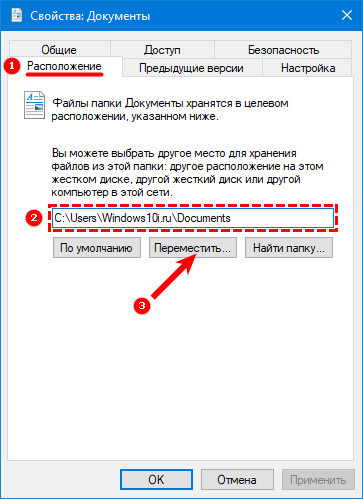
Click on Move, the search window for a new location opens . Point it to the path where the old Documents folder is located. After hovering, the OS asks "Move the contents?", We answer "Yes". Everything, it's done.
Didn't find what you were looking for?
Ask your questionAsk a Question
731 491 924 answers to any question