Answer the question
In order to leave comments, you need to log in
How to restore a PostgreSQL database?
I downloaded the database from this resource for training purposes: https://postgrespro.ru/docs/postgrespro/13/demodb-...
I'm trying to restore the database through pgAdmin 4. It gives an error. I do not know what to do. The database is necessary for the assimilation of the material.
Error:
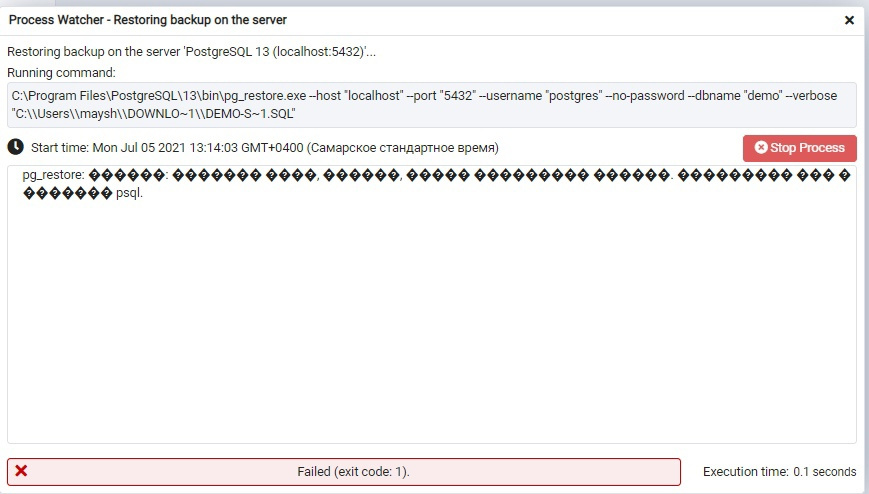
Thank you for your attention!
Answer the question
In order to leave comments, you need to log in
The pg_restore utility is designed to restore a Postgres Pro database from an archive created by the pg_dump command in any of the non-text formats
<. About:C:\Program Files\...\psql.exe --host ... --dbname "demo" < "C:\\Users\\...\\....SQL"It would not be bad to deal with the encoding in order to understand what is wrong with him.
Postgres user doesn't have a password?
Try to create an empty demo database first, and then restore the data from the downloaded dump into it.
Didn't find what you were looking for?
Ask your questionAsk a Question
731 491 924 answers to any question