Answer the question
In order to leave comments, you need to log in
How to resolve ExampleInstrumentedTest error when moving android project to release Android Studio?
Even the simplest one-line Hello world application (just created a project in Android Studio, didn’t add a single line of code) when translating Build Variants from debug to release ExampleInstrumentedTest immediately gives an error, and starting from the level:
import org.junit.Test;
import org.junit.runner.RunWith;
import static org.junit.Assert.*;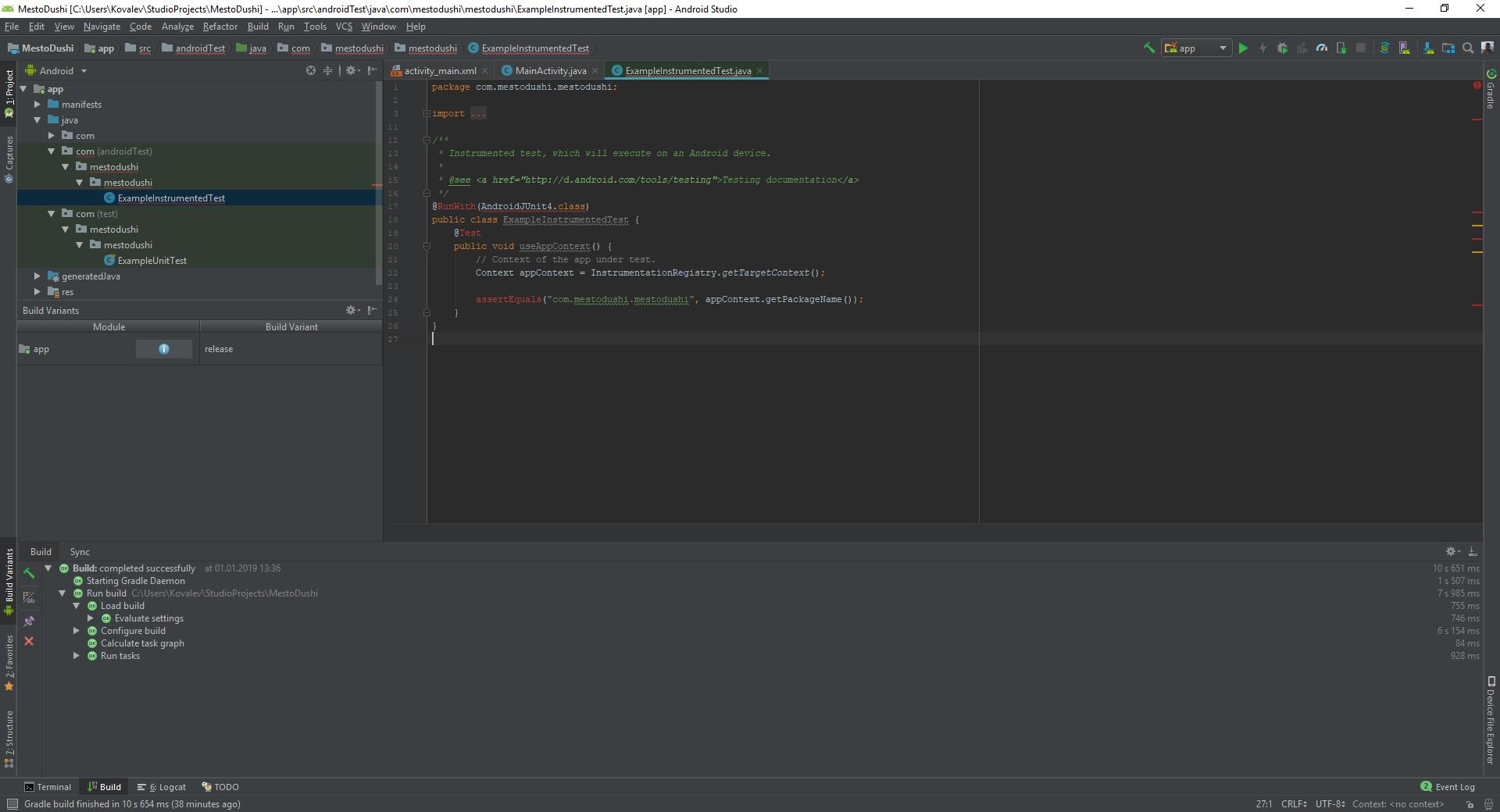
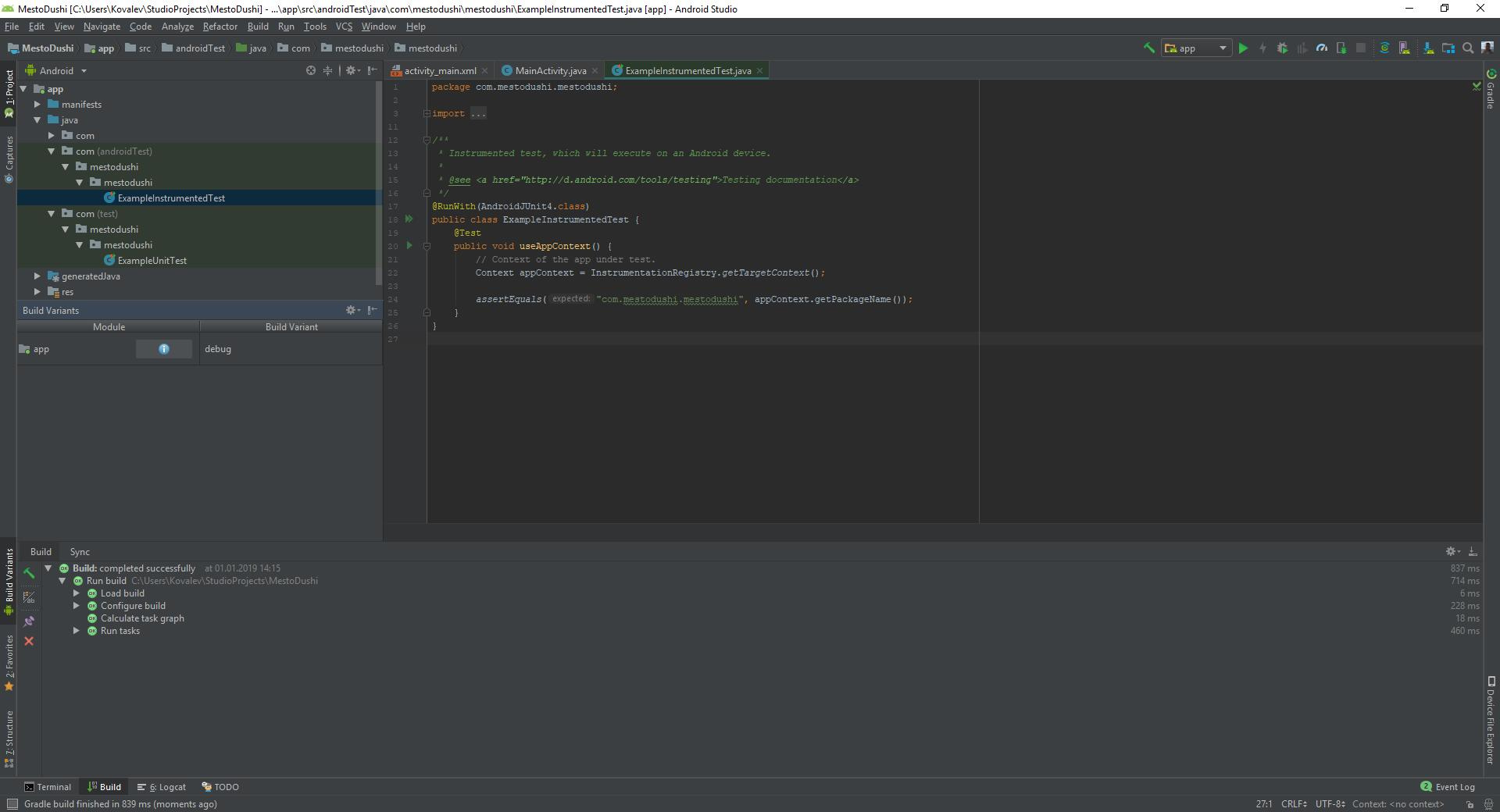
testImplementation 'junit:junit:4.12'
androidTestImplementation 'com.android.support.test:runner:1.0.2'
androidTestImplementation 'com.android.support.test.espresso:espresso-core:3.0.2'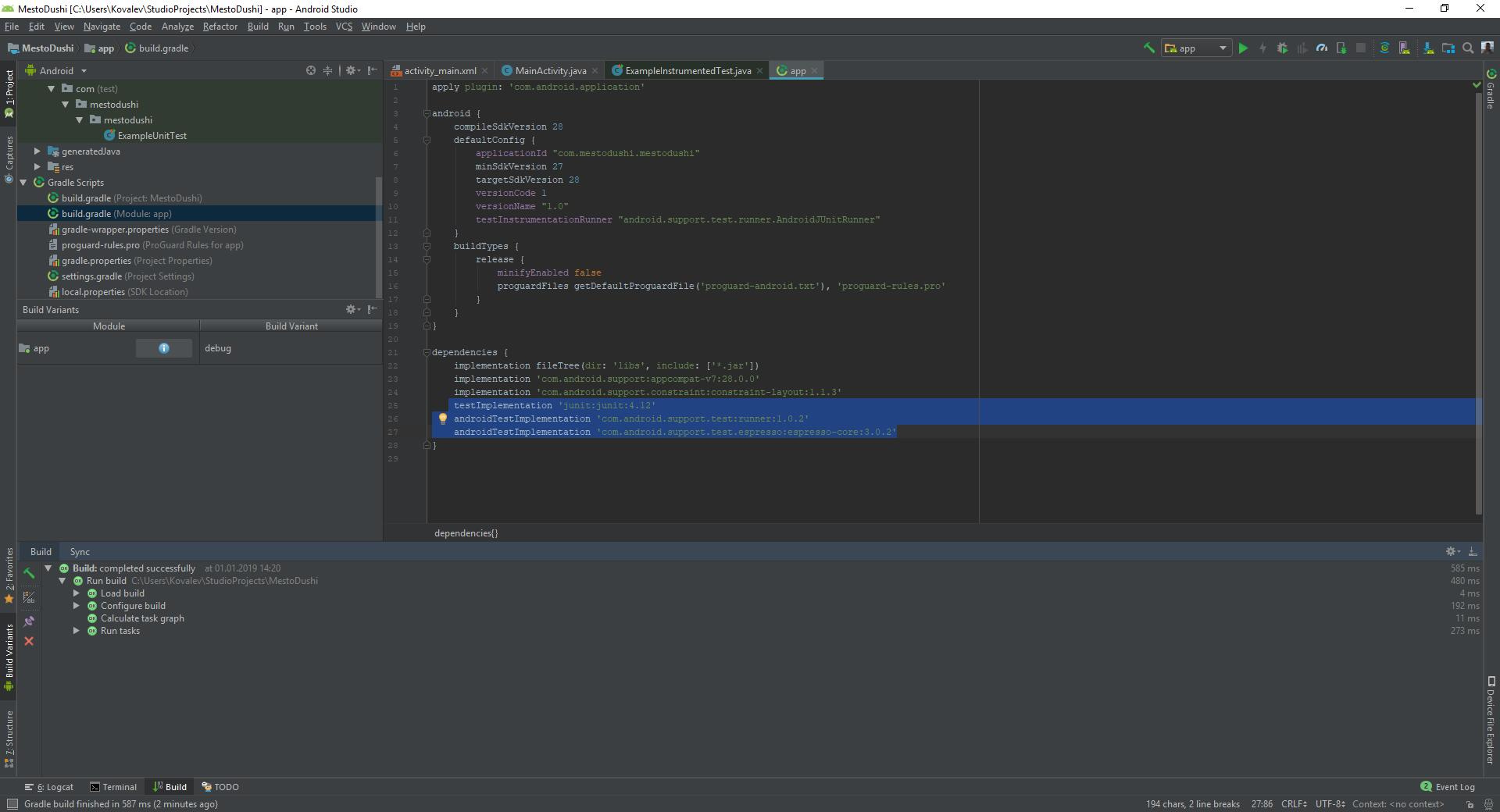
Answer the question
In order to leave comments, you need to log in
Didn't find what you were looking for?
Ask your questionAsk a Question
731 491 924 answers to any question