Answer the question
In order to leave comments, you need to log in
How to resolve encoding error in Visual Studio Code?
I'm trying to set up VSC for C++ development. However, when running the test file in the console, there is some kind of abracadabra. The default encoding is UTF-8. A search in Google and through Ctrl + Shift + P did not give an answer, so I have to turn to you.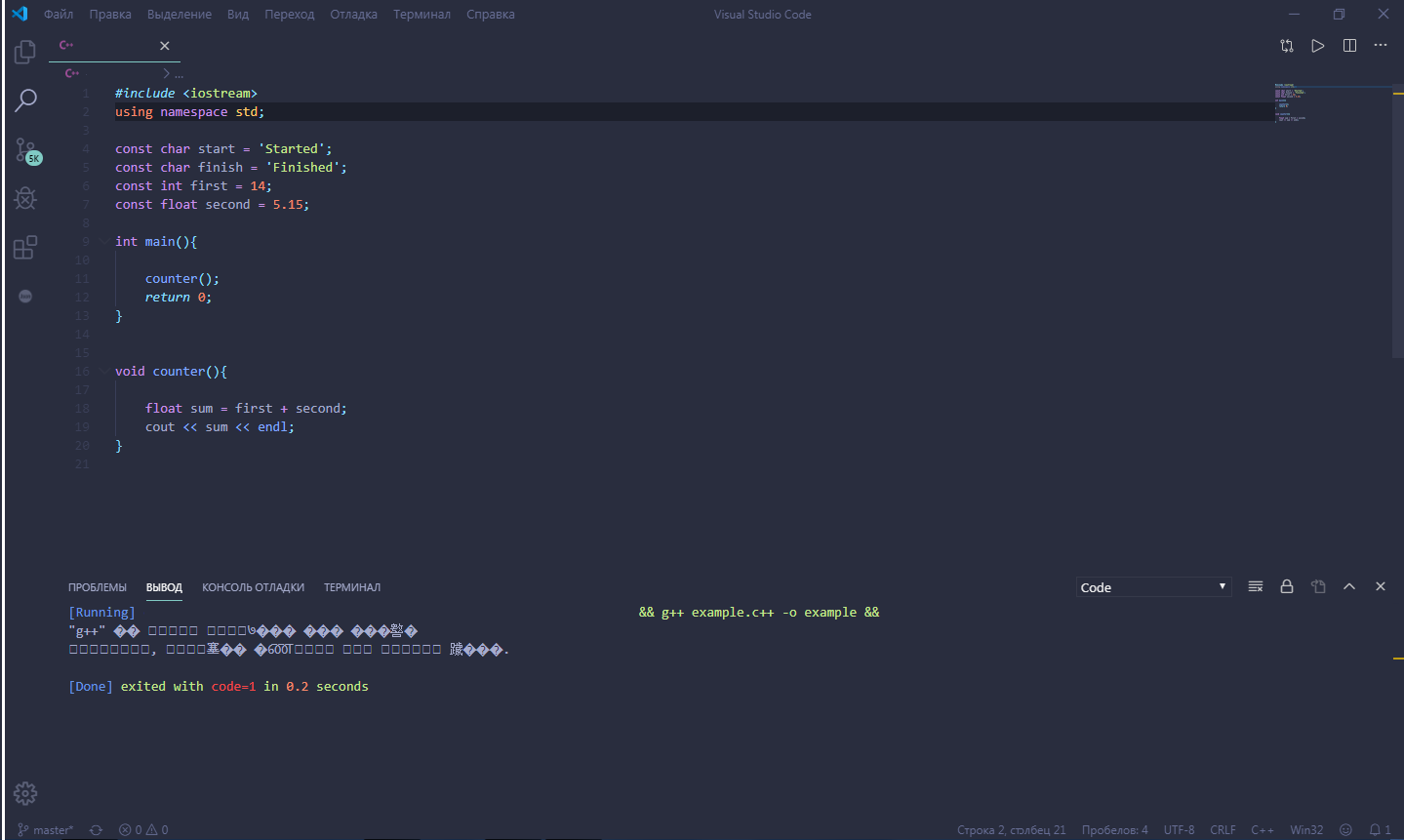
Answer the question
In order to leave comments, you need to log in
Try looking at other C++ compiler add-ons or tweaking this add-on. If to the point, then I can advise not to reinvent the wheel, but to download a normal IDE. The same Geany for example.
Didn't find what you were looking for?
Ask your questionAsk a Question
731 491 924 answers to any question