Answer the question
In order to leave comments, you need to log in
How to resize a selection dialog in macOS?
How to resize the file selection dialog in macOS? The problem is that you need to constantly expand this window to see the content and select the desired file, since the window is very small. Is it possible to force these dimensions somehow in the system? It's annoying to push it all the time :(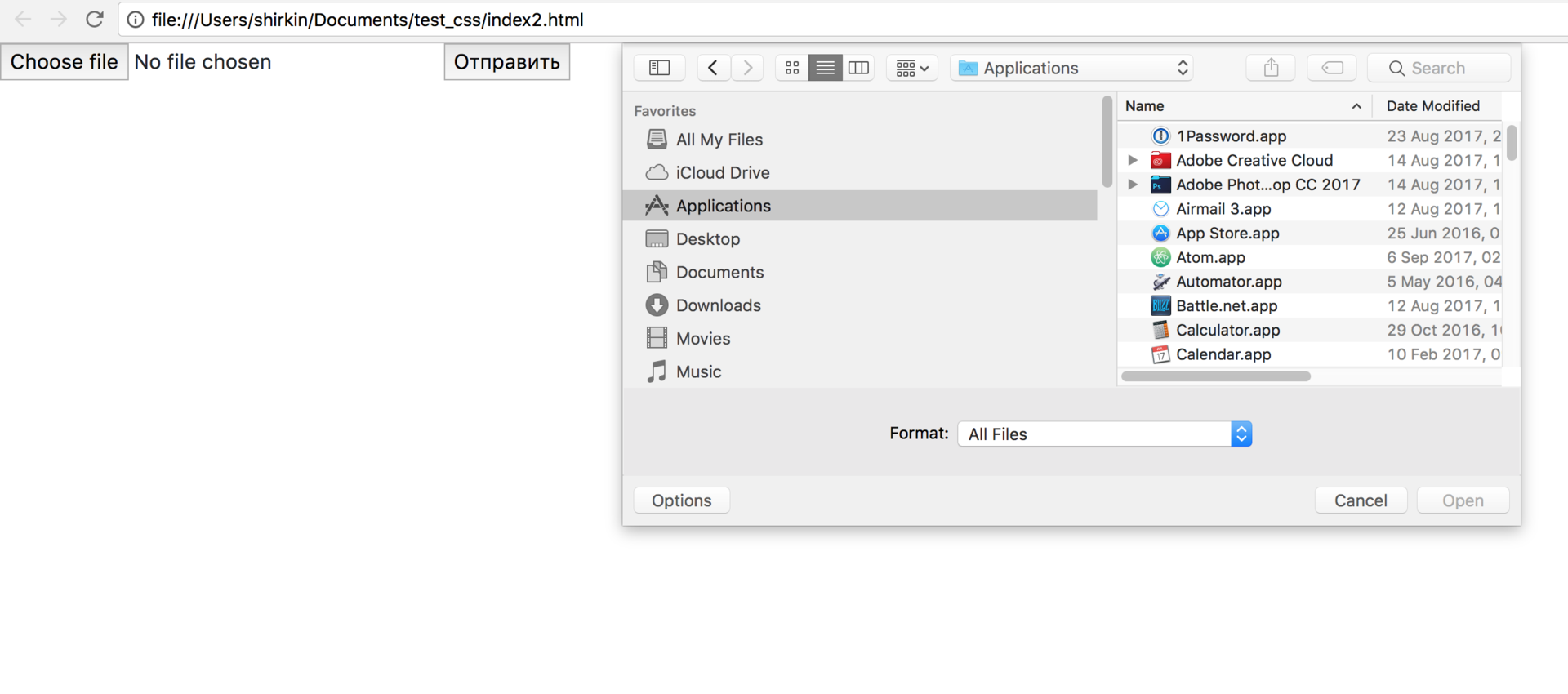
Answer the question
In order to leave comments, you need to log in
defaults write com.sublimetext.3 NSNavPanelExpandedSizeForOpenMode -string '{500,200}'
defaults write com.sublimetext.3 NSNavPanelExpandedSizeForSaveMode -string '{500,200}'
Where (com.sublimetext.3) is the desired domain.
Z / S / I normally save the size and so in any application.
Didn't find what you were looking for?
Ask your questionAsk a Question
731 491 924 answers to any question