Answer the question
In order to leave comments, you need to log in
How to reset the program cache from a user in Windows server 2016?
30 users work on the terminal server, after the next update, Word, Excel and 1C stopped working for some users selectively. Crashes with windows error "program 1cv8c does not work" And for most users everything continues to work.
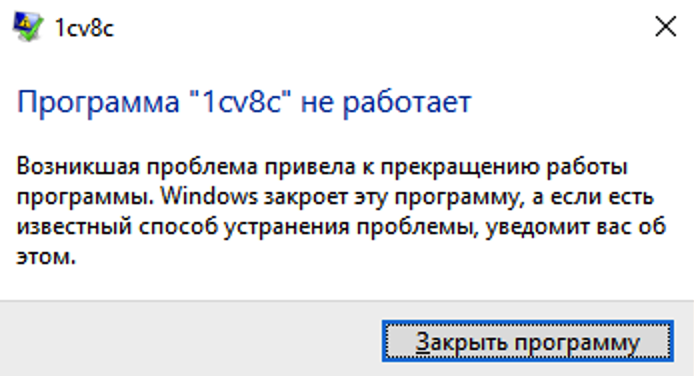
If this program is run from another user (right-click launch from another user), then everything works. The point is clearly in some kind of cache that is created by the user. How to clean it? Maybe you can somehow recreate the user chtoli? Reset all its settings or specifically reset the caches of these programs? Deleting a user and creating a new one is not an option.
I'll tell you right now, deleting this doesn't help.
%userprofile%\AppData\Roaming\1C\1Cv8\
%userprofile%\AppData\Local\1C\1Cv8\
At ms office too, and even in the register cleaned a branch - 0 effect.
Answer the question
In order to leave comments, you need to log in
Didn't find what you were looking for?
Ask your questionAsk a Question
731 491 924 answers to any question