Answer the question
In order to leave comments, you need to log in
How to replace the font in the entire layout?
Comrades, I encountered such a problem:
The selected font is badly displayed in the browser and it was decided to change this font to another one. It is clear that you can simply select all the fonts in the layers and change them at once, but this will not work. The layout uses different fonts (header and body text), so you can't change it in bulk.
Please tell me if it is possible to solve my problem without poking through all the fonts in each layout.
Answer the question
In order to leave comments, you need to log in
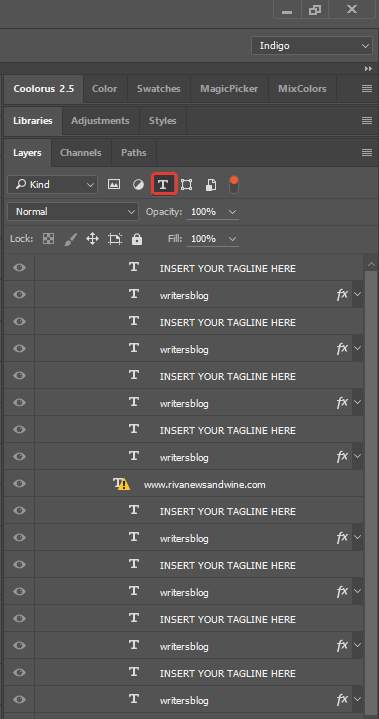
Set filtering on text layers, I think this will greatly facilitate the work.
Corel, if it does not find the font in the system when opening the layout, asks what to replace it with.
Maybe Photoshop is the same?
Temporarily remove the problematic font and see what happens.
Well, as an option:
1. Remove an unnecessary font from the computer altogether.
2. Open the layout again - the font in the layout will be missing.
3. It can be replaced in bulk with another one
4. Return the deleted font.
Didn't find what you were looking for?
Ask your questionAsk a Question
731 491 924 answers to any question