Answer the question
In order to leave comments, you need to log in
How to replace an image in a Figma component?
There is a complex component - a product card.
The product has a photo, name, description, price.
If this is a component, then I propagate it and calmly change the text in the child component.
The question is how to replace the image in the child component?
The task is this, you need to make a tile with goods in the store. To visually show a list of different products.
I change the text of the child, but with the picture, so that they are different, it does not work.
I can't put an image into a ready-made child component!
If you cancel the format of a child component, then it will lose its relationship with the parent component.
Answer the question
In order to leave comments, you need to log in
Two ways:
1. Double-click on the picture, such a window pops up, click on the button in the middle and select the file with the picture
2. In order to change the image of several products, click on the icon with shapes in the toolbar and select Place Image, after that, select several images and paste them into the necessary components.
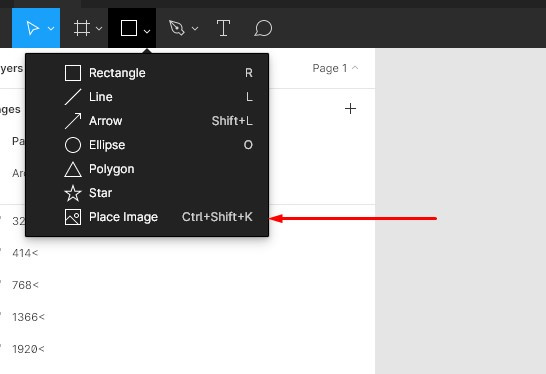
Didn't find what you were looking for?
Ask your questionAsk a Question
731 491 924 answers to any question