Answer the question
In order to leave comments, you need to log in
How to repair Windows 7 boot without reinstalling?
Good day everyone.
Look, there is a computer with WIndows 7 x64. On the computer video card NVIDIA GeForce GTX 970. I
wanted to update the firewood for the video card, especially since the tray icon has long signaled this. I downloaded, launched the installation, but it didn’t go - I wrote that two updates for the operating system and even links to them are needed for installation.
Well, I downloaded the updates, installed them... The system asked to reboot and after the reboot it doesn't boot, it falls out into this:
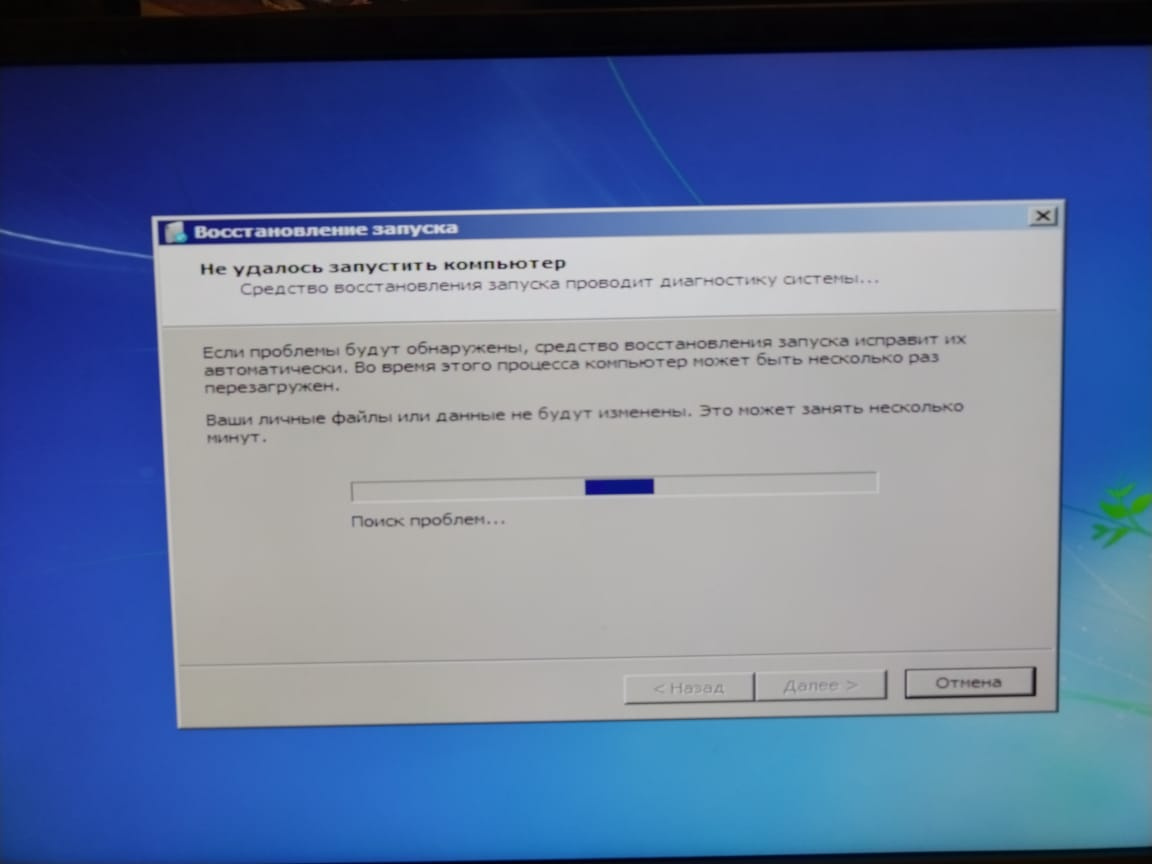
and then into this:
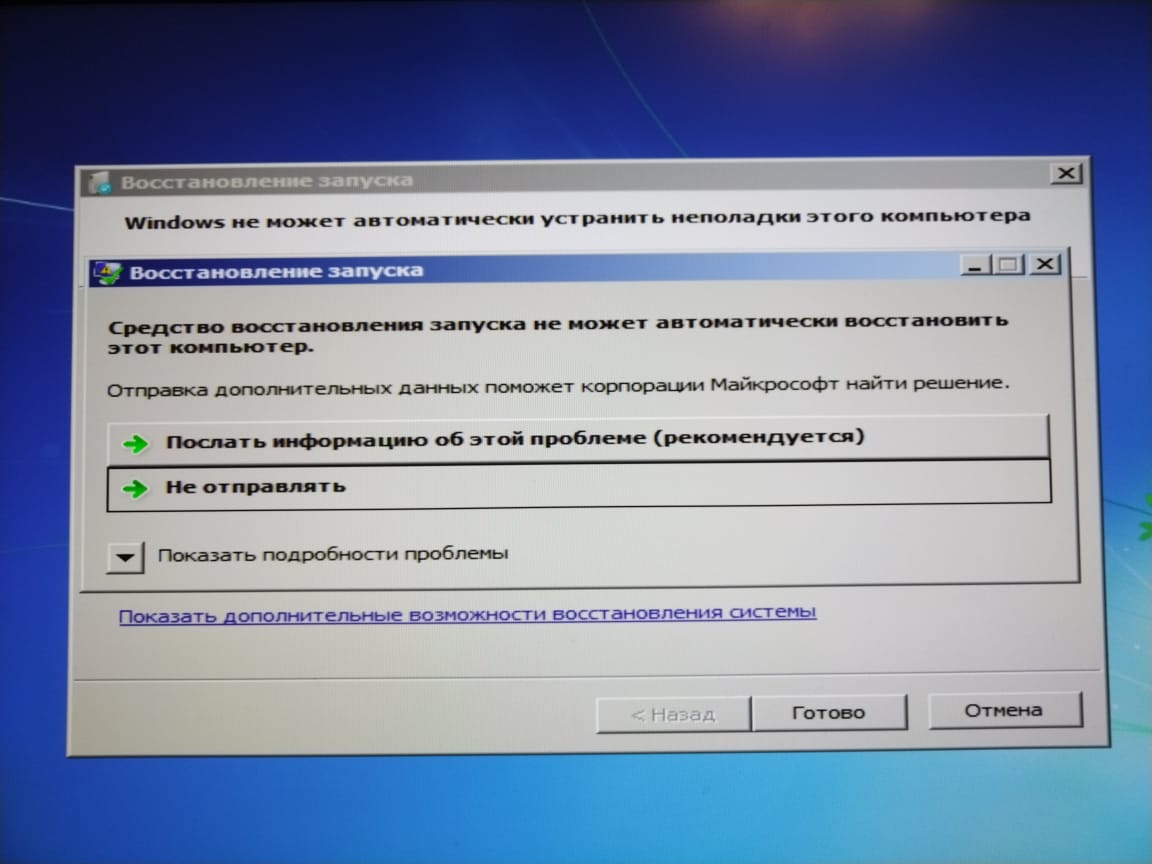
None of the options from the F8 menu help, the result is the same.
Does anyone have any ideas on how to restore Windows without reinstalling it. Maybe you can somehow boot from LiveCD and bang some files in the Windows folder?
Comrades and gentlemen, help me out!!!
Answer the question
In order to leave comments, you need to log in
Listen, recently there was a similar case
with winserver 2008
Option in Bios see which SATA option is enabled try switching to IDE or AHCI
Of course, it sounds like a finger to the sky, but what if :)
1. Check all physical connectors and so on.
2. I would check the screw itself for bads, the problem may be in this.
3. Boot from the Windows installation disk and find "System Restore" there, run it. If something just programmatically crashed in the bootloader there (for example, if you turned off the computer while it was still not updated), then this can help.
In windows 7, when you press f8, there is a choice to boot from the last working configuration, try it, after that, in the updates, delete these updates or roll back the state to the previous one (I don’t remember what the item is called there, but it’s immediately visible)
Didn't find what you were looking for?
Ask your questionAsk a Question
731 491 924 answers to any question