Answer the question
In order to leave comments, you need to log in
How to repair bootloader in ubuntu 14.04?
Hello, after reboot the server does not rise. When connecting via IPMI 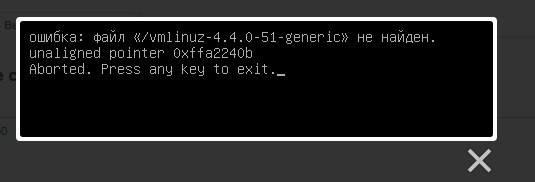
, please tell me, I will do it right if there is such a sequence:
1. I connect to IPMI and add the iso image of ubuntu 14.04 x64
2. I do a reboot and select "Restore the system"
3. I haven’t reached here yet) But if I get there, according to the idea I will need to enter into the terminal?
sudo add-apt-repository ppa:yannubuntu/boot-repair
sudo apt-get update
sudo apt-get install -y boot-repair
Kind people, tell me please, otherwise everyone in DC is evil and does not want to help in any way...
Answer the question
In order to leave comments, you need to log in
You are trying to load a non-existent kernel. In the GRUB menu, try other kernels until you find a live one.
If you don't find it, you can google for "deleted all kernels in Ubuntu, how to install" - the solution is done by booting from LiveCD/USB.
Yuri, thanks for your reply. Now I checked all possible kernels and they are all not working ... Should I do what I described in my first two points or not?
Didn't find what you were looking for?
Ask your questionAsk a Question
731 491 924 answers to any question