Answer the question
In order to leave comments, you need to log in
How to render the desired field in the select?
Hello. Guys help with an idea.
I have data about tariff plans, they come from the back.
He has a property active, it is true || false.
I have a lot of selects on my site and there is a common class
class SimpleSelect extends React.Component {
_renderOptions = (options) => {
return options.map((op, i) => {
return <MenuItem
key={i}
style={this.props.style}
value={op.value}
> {op.label} </MenuItem>
}
})
}
render() {
const {
reducer,
reducer: {
errors,
actionType,
},
options = [],
id,
onChange,
classes,
style = {},
onChangeCustom,
label,
...props
} = this.props;
const value = get(reducer, id, '');
const error = get(errors, id, false);
const onChangeFinal = onChangeCustom || onChange;
return (
<FormControl className={classes.formControl}>
<InputLabel htmlFor={id}>{label}</InputLabel>
<Select
value={value}
name={actionType}
onChange={({ target: { value } }) => onChangeFinal({ target: { name: actionType, value, id } })}
input={<Input style={[classes.textField, style]} id={id} />}
{...omit(props, ['dispatch', 'onChange'])}
>
{this._renderOptions(options)}
</Select>
{
error && <FormHelperText>{error}</FormHelperText>
}
</FormControl>
)
}
}return options.map((op, i) => {
return op.active ? <MenuItem
key={i}
style={this.props.style}
value={op.value}
> {op.label} </MenuItem> : ''
}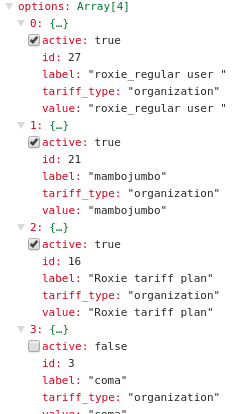
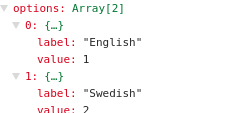
Answer the question
In order to leave comments, you need to log in
with a strict equality check, an empty string will be only if there is an active property and it is false
return options.map((op, i) => {
return op.active === false ? '' : <MenuItem
key={i}
style={this.props.style}
value={op.value}
> {op.label} </MenuItem>
}You need to add a check for undefined to the condition
return options.map((op, i) => {
if (typeof op.active !== undefined) {
return op.active ? <MenuItem
key={i}
style={this.props.style}
value={op.value}
> {op.label} </MenuItem> : ''
}
return <MenuItem
key={i}
style={this.props.style}
value={op.value}
> {op.label} </MenuItem>
}Didn't find what you were looking for?
Ask your questionAsk a Question
731 491 924 answers to any question