Answer the question
In order to leave comments, you need to log in
How to render not with the help of the CPU, but with the video card?
Xiaomi Gaming Laptop 2019 i7, Nvidia RTX 2060 graphics card, when rendering animation from blue, everything is very slow and the CPU is used at 100%. And I want all this to be done by a video card. The screenshots of the map settings are common and I apply for the cinema (is everything right? Can it change something?)
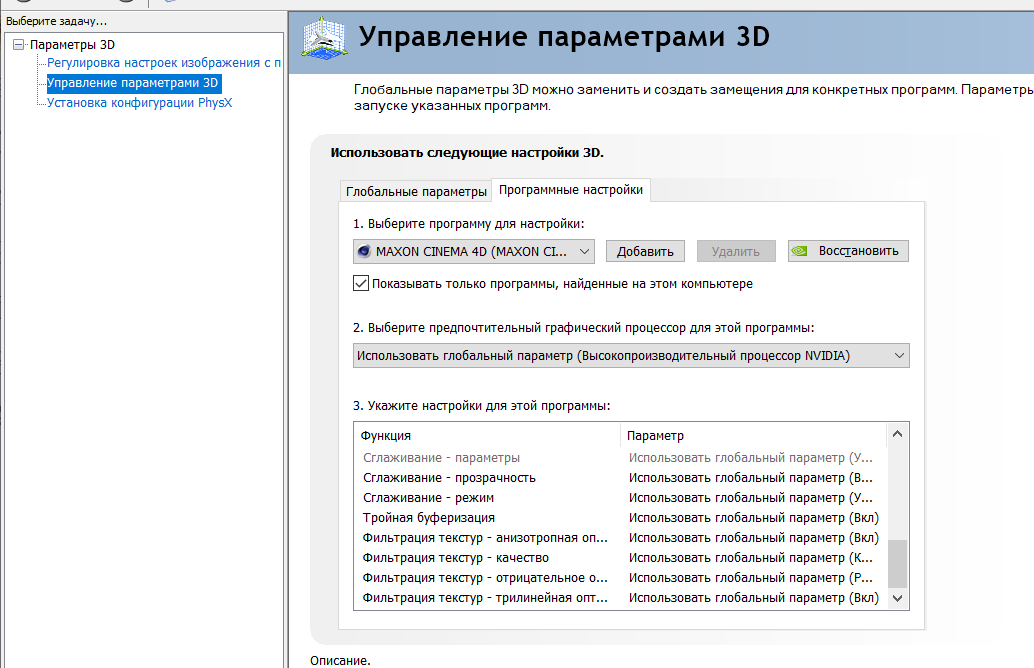
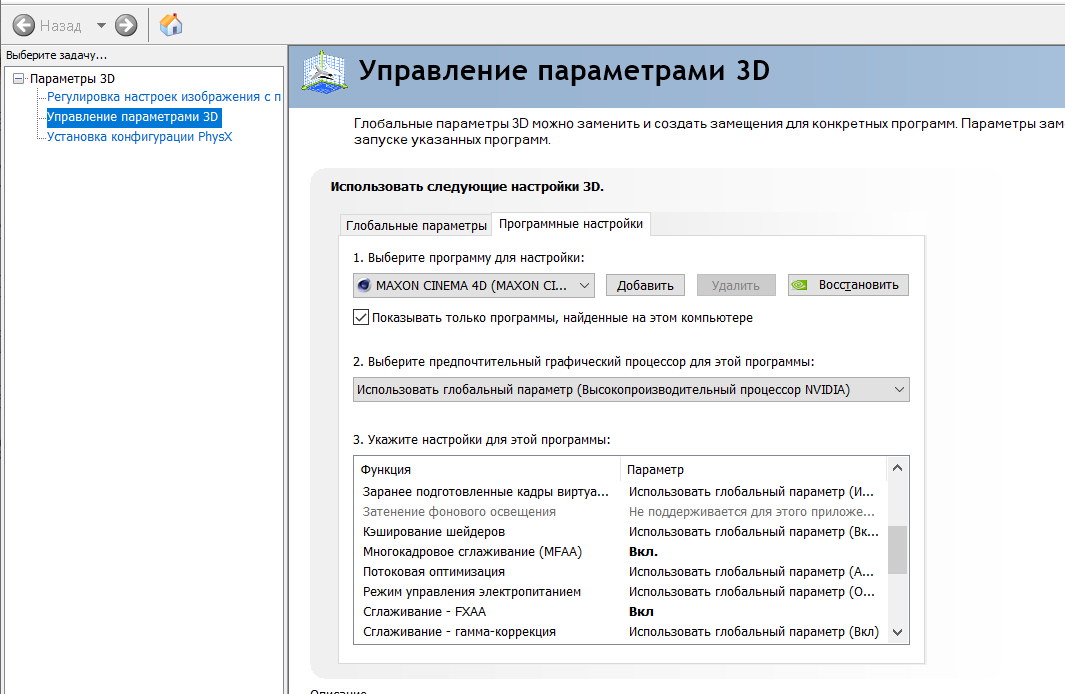
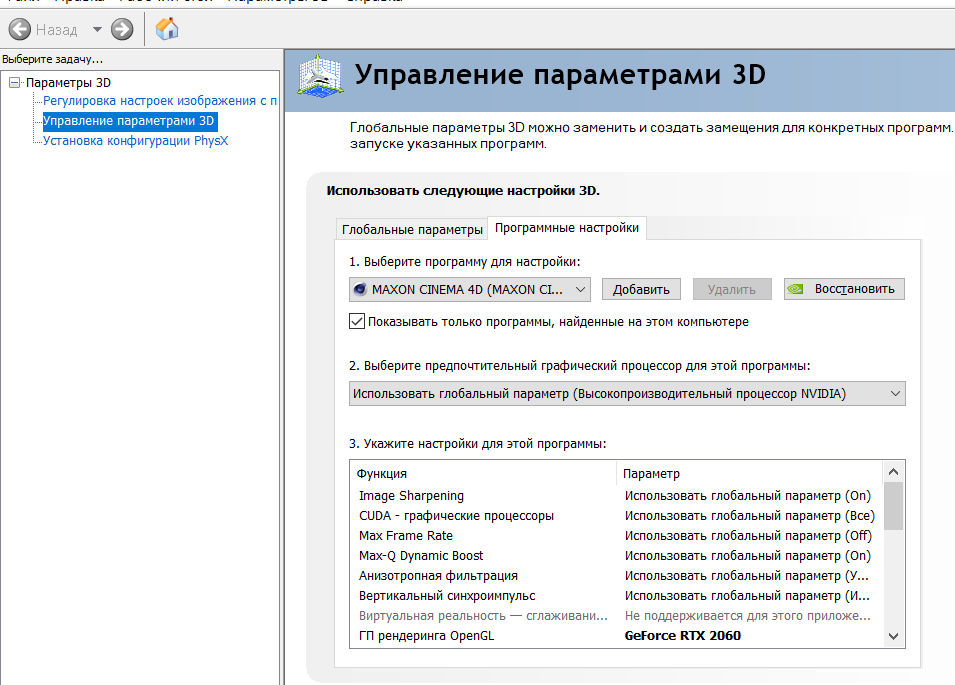
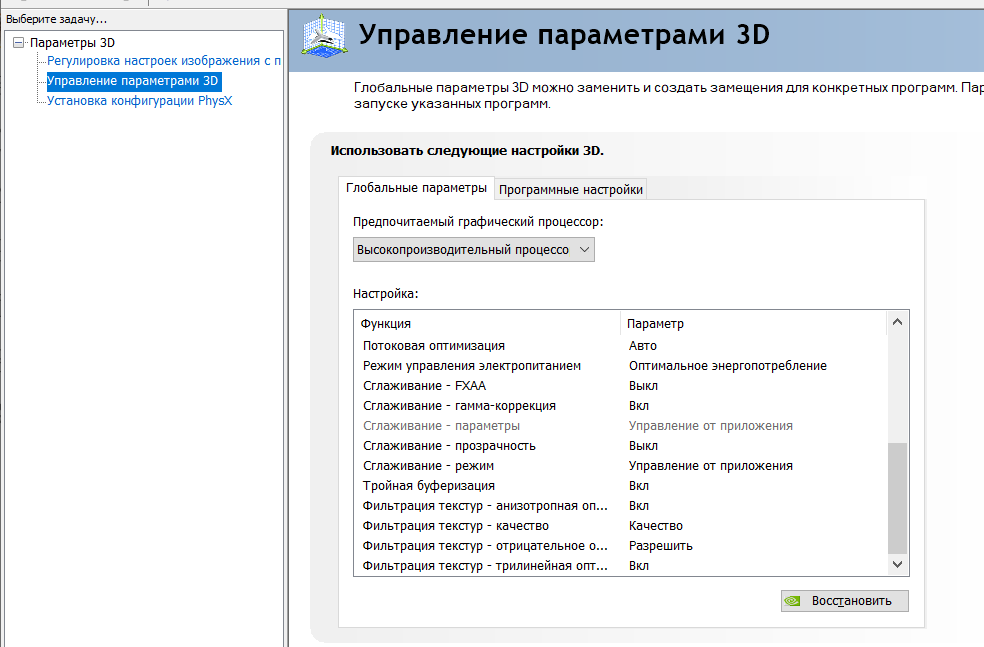
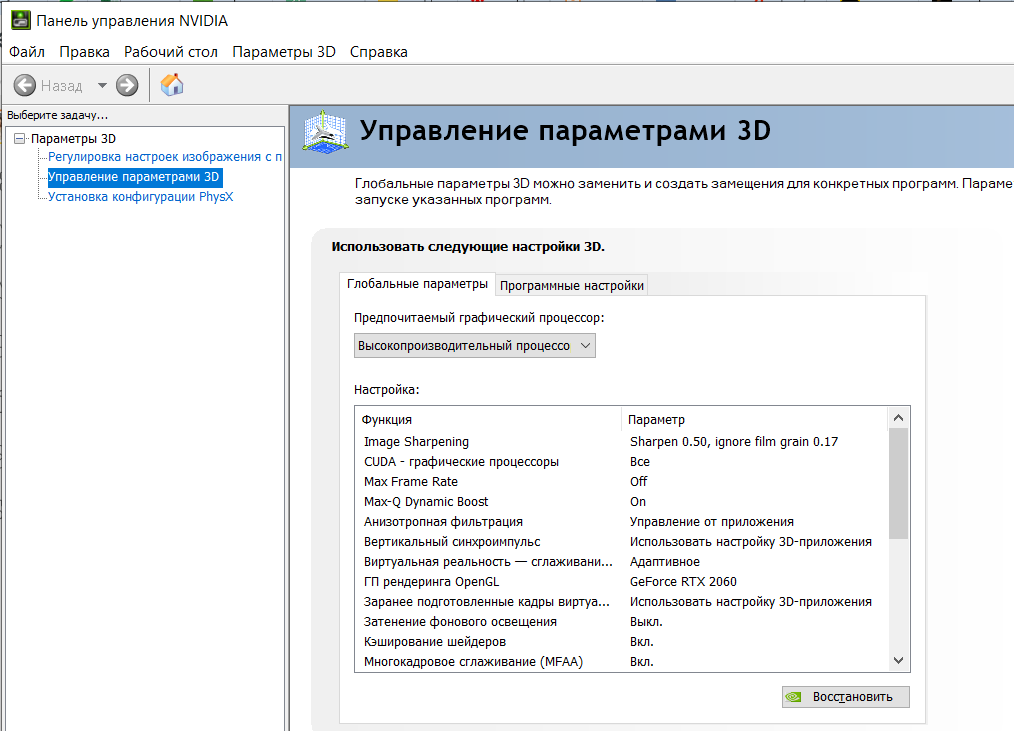
Answer the question
In order to leave comments, you need to log in
Didn't find what you were looking for?
Ask your questionAsk a Question
731 491 924 answers to any question