Answer the question
In order to leave comments, you need to log in
How to remove write protection when copying in Windows 10?
Hello!
I have a problem when copying files .... this often happens ... I almost didn’t find an answer on the Internet, 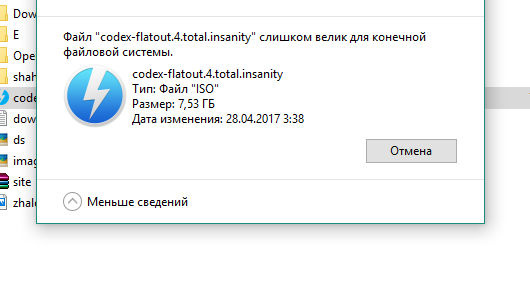
and if I tried to copy through the total commander, then this error 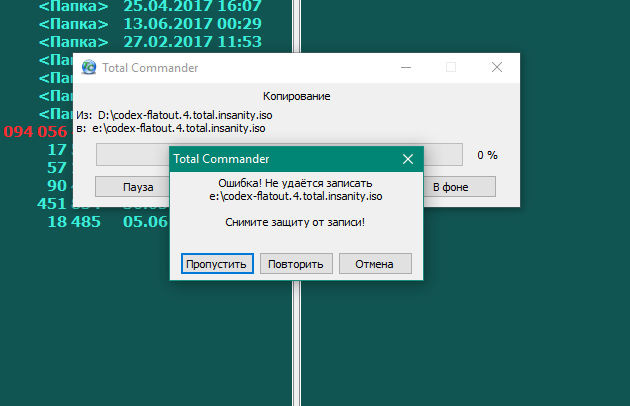
already tried to mark the rights, 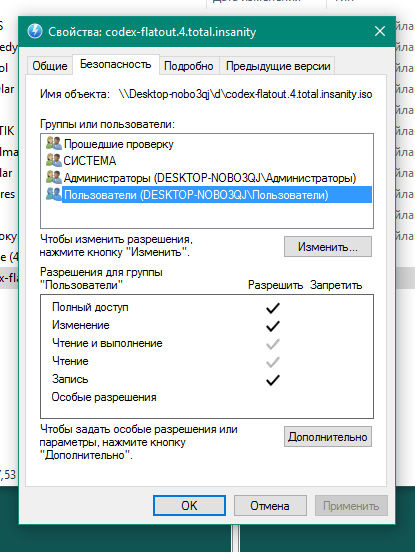
what do you advise?
Answer the question
In order to leave comments, you need to log in
You are copying to disk. But the disk...
1. There is simply not enough space
2. The disk is in read-only mode
3. (Most likely) Your disk is in FAT-32. There the maximum size is 4 gigabytes. Format in NTFS and you will be happy.
PS No one will give you a magical takblatka, you need more data
Didn't find what you were looking for?
Ask your questionAsk a Question
731 491 924 answers to any question