Answer the question
In order to leave comments, you need to log in
How to remove Unity game settings menu?
How to remove the window that opens when you start the game, where you can choose the size of the window? 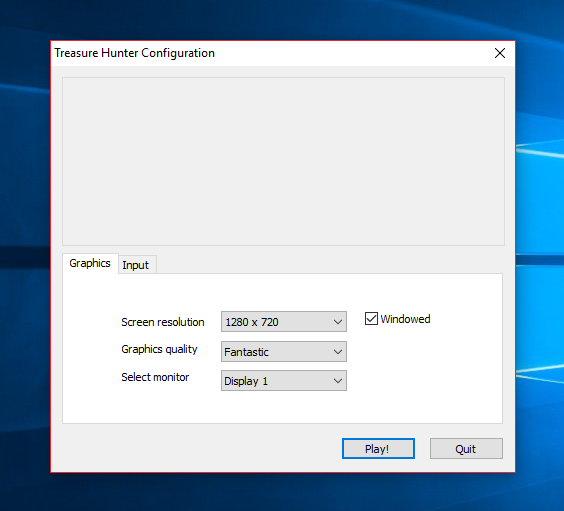
PS Found: answers.unity3d.com/questions/134444/is-it-possible...
Answer the question
In order to leave comments, you need to log in
File -> Build Settings -> Player Settings
On the right, look for the Standalone Player Settings submenu. Set the Display Resolution Dialog option to Disabled.
It used to be like this, maybe they moved it somewhere.
And so, by the way, Google gives an answer to this - the first link, if you clarify that this is not a settings menu, but a start menu when assembling a PC.
Didn't find what you were looking for?
Ask your questionAsk a Question
731 491 924 answers to any question