Answer the question
In order to leave comments, you need to log in
How to remove transparency in a WordPress theme (more precisely, in one of the landing page blocks)?
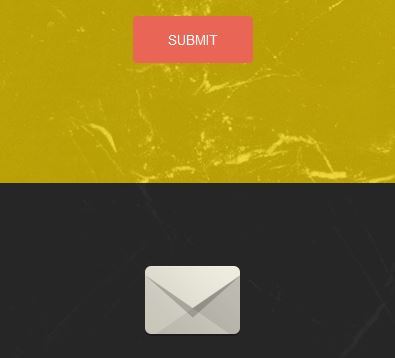
Answer the question
In order to leave comments, you need to log in
Obviously, editing CSS. A more detailed answer requires a more detailed question.
Transparency in css can be done in several ways:
- css property opacity (in this case, you need to look for opacity:)
- specify the background fill in rgba format . (in this case, look for background:rgba() or background-color:rgba())
- put a transparent image on the background. (In this case, look for background-image:url(''))
You need to define what is used from this in your topic. This can be done through the code inspector of the chrome or firefox browser. After you determine which style line is responsible for this transparency, you need to find the css file that contains this line and remove it from this file.
would you show the link - it would be easier to download
Didn't find what you were looking for?
Ask your questionAsk a Question
731 491 924 answers to any question