Answer the question
In order to leave comments, you need to log in
How to remove this window when loading photoshop?
Hello everyone,
I recently completely reinstalled the system on my mac.
Now you need to dig into the Photoshop settings.
Terribly infuriates this window that appears every time I open any files in Photoshop. How to get rid of it? 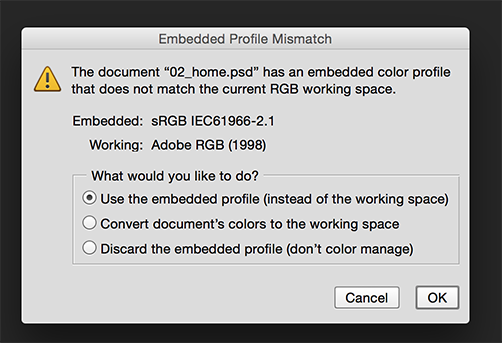
And the second question, every time I use shapes, this window opens, which I also need to get rid of :)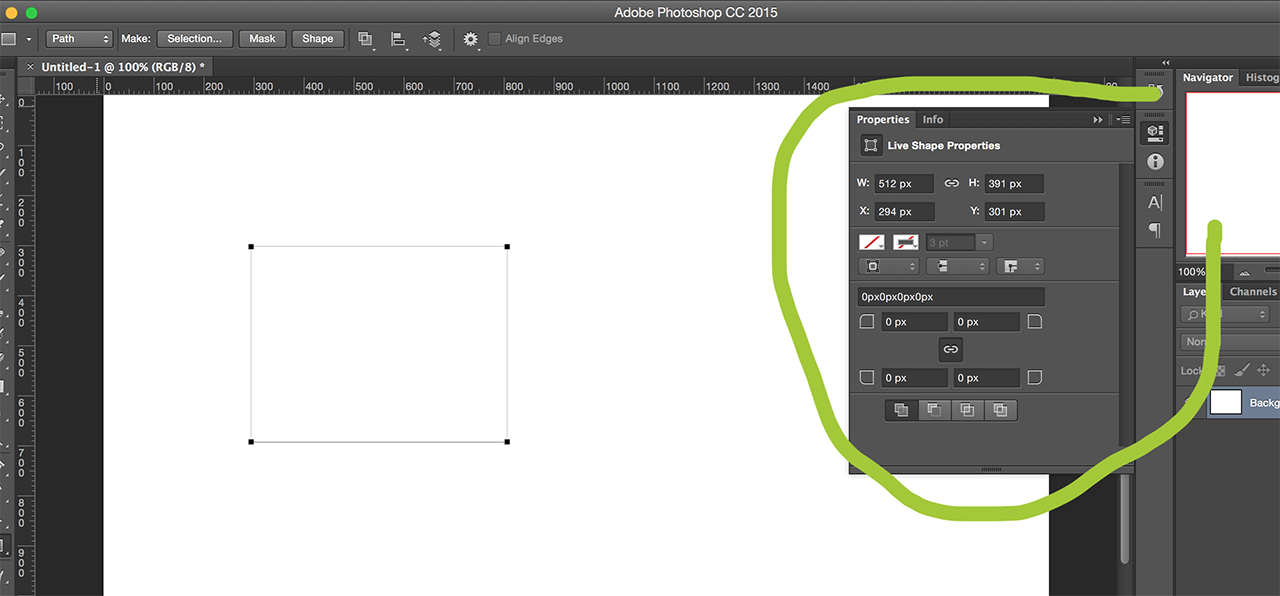
Answer the question
In order to leave comments, you need to log in
On the first point:
Edit - Color Settings
And remove these two
checkboxes c2n.me/3lNY7fM
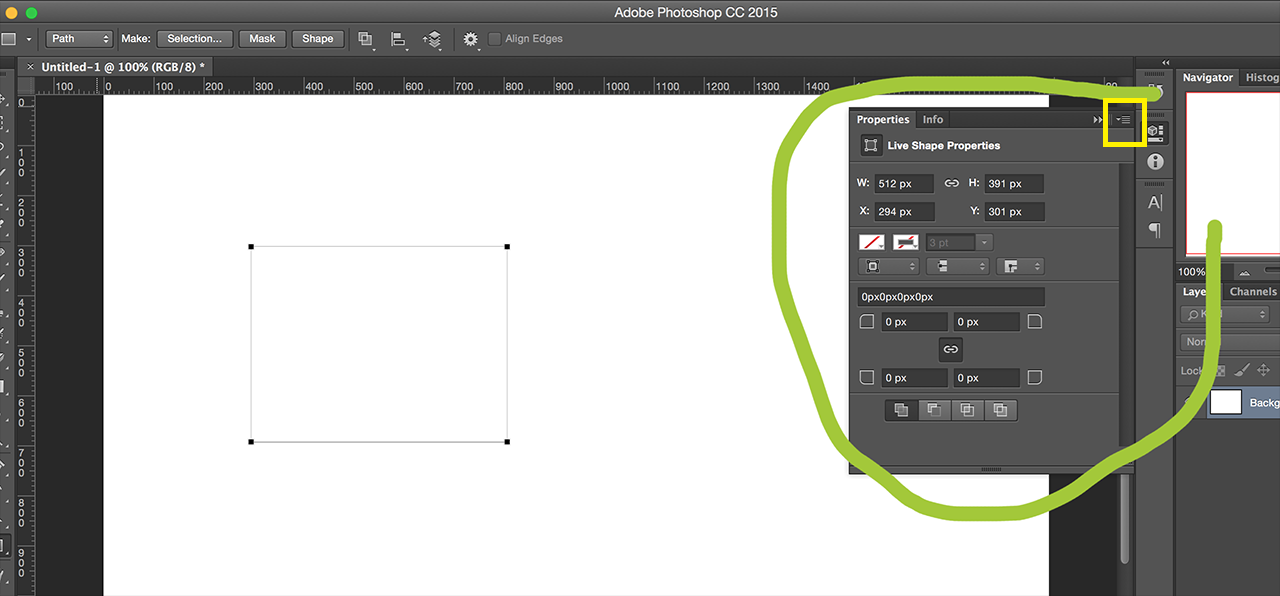
Click the menu in the yellow square and it will say "close tab group"
Didn't find what you were looking for?
Ask your questionAsk a Question
731 491 924 answers to any question