Answer the question
In order to leave comments, you need to log in
How to remove these warnings in dev tools?
Can someone come across how this problem can be solved?
Appears only in google chrome, in other browsers everything is fine.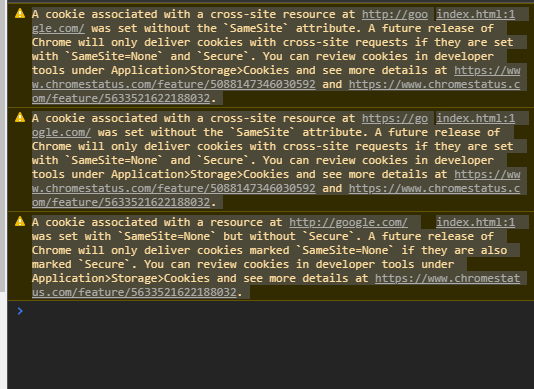
index.html:1 A cookie associated with a cross-site resource at http://google.com/ was set without the `SameSite` attribute. A future release of Chrome will only deliver cookies with cross-site requests if they are set with `SameSite=None` and `Secure`. You can review cookies in developer tools under Application>Storage>Cookies and see more details at https://www.chromestatus.com/feature/5088147346030592 and https://www.chromestatus.com/feature/5633521622188032.
index.html:1 A cookie associated with a cross-site resource at https://google.com/ was set without the `SameSite` attribute. A future release of Chrome will only deliver cookies with cross-site requests if they are set with `SameSite=None` and `Secure`. You can review cookies in developer tools under Application>Storage>Cookies and see more details at https://www.chromestatus.com/feature/5088147346030592 and https://www.chromestatus.com/feature/5633521622188032.
index.html:1 A cookie associated with a resource at http://google.com/ was set with `SameSite=None` but without `Secure`. A future release of Chrome will only deliver cookies marked `SameSite=None` if they are also marked `Secure`. You can review cookies in developer tools under Application>Storage>Cookies and see more details at https://www.chromestatus.com/feature/5633521622188032.Answer the question
In order to leave comments, you need to log in
Didn't find what you were looking for?
Ask your questionAsk a Question
731 491 924 answers to any question