Answer the question
In order to leave comments, you need to log in
How to remove the "system" partition from the disk without touching the "main" one?
I actually played with two ssds, I wanted to put a separate windows on each of them. As a result, I lost, screwed up something with MBR / BSD, apparently, I had to reinstall windows on the main disk.
Two HDDs are still connected to the system, after reinstallation one turned out to be visible, and the second one was only partially (it was divided into 2 partitions a long time ago). But the first section is now for some reason listed as a system one. Is it possible to turn it back into a normal one without formatting it so that it also becomes available in the system?
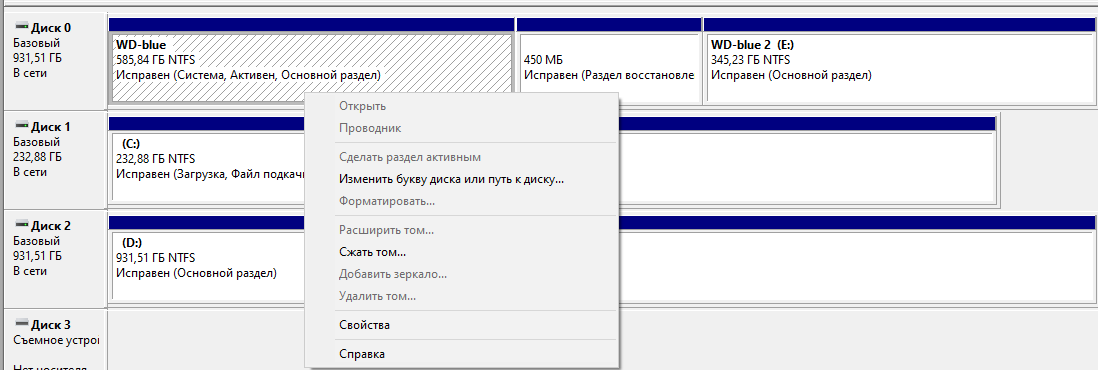
The system is on C: /, only E: / is visible, and the second half of the disk is not available.
Answer the question
In order to leave comments, you need to log in
You just need to click "change drive letter or path" and select for example the letter "F" then you can open it in explorer
Before games with partitions, backup is a "holy cause."
If there is, it can be restored.
Didn't find what you were looking for?
Ask your questionAsk a Question
731 491 924 answers to any question