Answer the question
In order to leave comments, you need to log in
How to remove the “request a call” button on Bitrix, Aspro theme?
It is not clear where the forms are configured and removed (hidden) in aspro. In Desktop->Settings->Product Settings->Modules Settings there is nothing related to forms and web forms. Also in the section Desktop-> Services there is no subsection of the web form ... (maybe somewhere it is included in aspro or somewhere else)
Answer the question
In order to leave comments, you need to log in
here
/public_html/bitrix/templates/aspro_mshop/css/custom.css
#header .callback_btn, #footer .callback_btn {
display: none !important;
}
Aspro keeps "web forms" in infoblocks.
Connects them via /ajax/form.php
But judging by the task description, you don't need to dig that deep. You need to dig in the direction where the "order a call" button is displayed. That is, find the include area or component template where it is rendered.
Perhaps, having found this clearing, you will find that the call button is disabled by the settings, or perhaps its output should simply be commented out.
I don’t advise you to comment right away, because it’s nine to one that your changes will be overwritten when you update. Then it is worth customizing the template and working with the code there.
Close access in the web form settings or try to uncheck it like here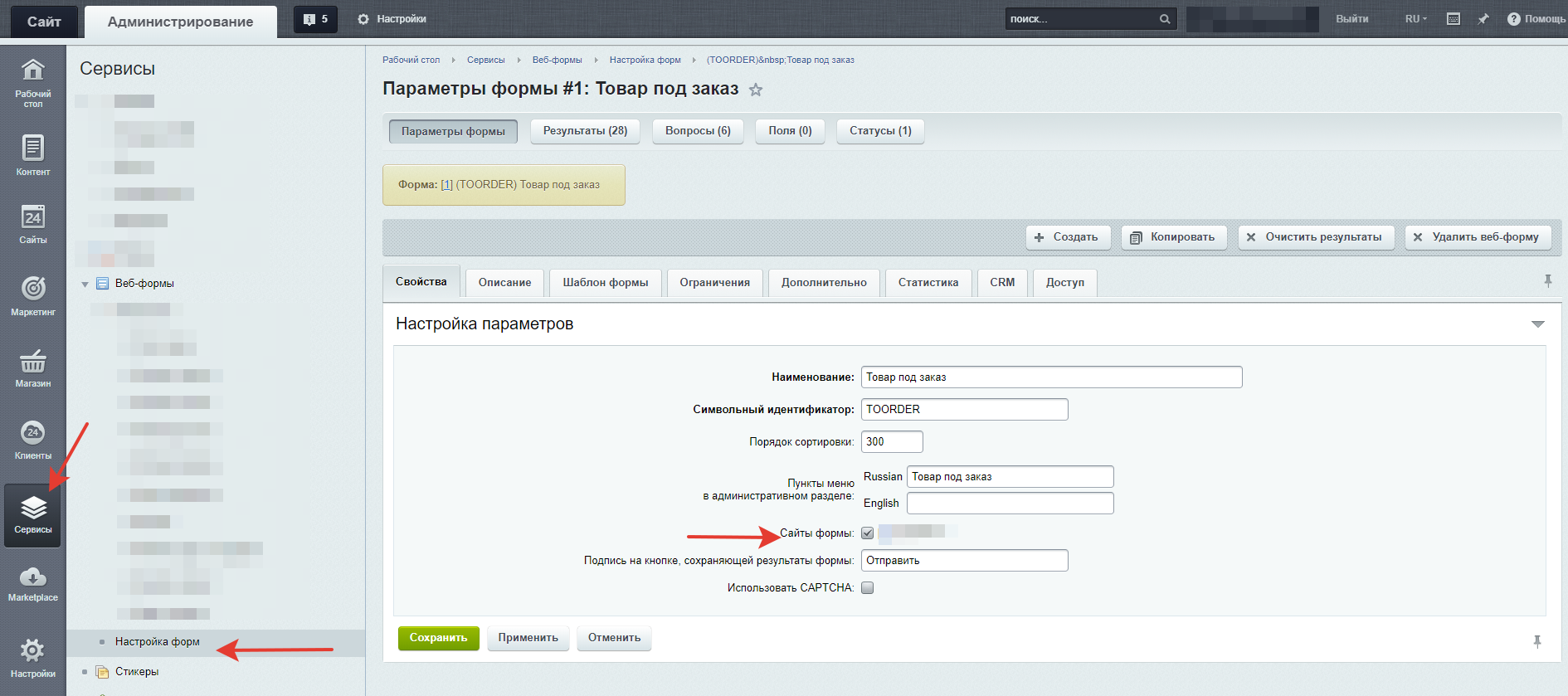
Didn't find what you were looking for?
Ask your questionAsk a Question
731 491 924 answers to any question