Answer the question
In order to leave comments, you need to log in
How to remove the notification "disable extensions in developer mode" in Google Chrome?
Starting with Chrome 33 , a "disable extensions in developer mode" window pops up on every launch: 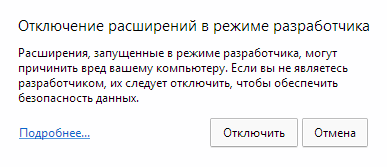
How can I get rid of this annoying window without disabling the extension?
PS
To Google: where is the "I'm a developer, don't show me this warning again" button?
Answer the question
In order to leave comments, you need to log in
Batch patcher that removes this forced warning:
1. Copy the code below and save it in any text editor as, for example, DevWarningPatch.bat on the desktop
2. Close chrome manually so as not to lose the unfinished letter, for example , the batch file will end the remaining hidden processes by itself chrome is forced.
3. Right-click on the saved file and run it as an administrator to patch all installed versions of chrome (search is done through the registry or in the current folder).
You can also just drag chrome.dll from the portable chrome folder to the batch file icon.
<# :
@echo off
copy/b "%~f0" "%temp%\%~n0.ps1" >nul
powershell -Version 2 -ExecutionPolicy bypass -noprofile "%temp%\%~n0.ps1" "%cd% " "%~1"
del "%temp%\%~n0.ps1"
pause
exit /b
#>
param([string]$cwd='.', [string]$dll)
function main {
"Chrome 'developer mode extensions' warning disabler v1.0.10.20170114`n"
$pathsDone = @{}
if ($dll -and (gi -literal $dll)) {
doPatch "DRAG'n'DROPPED" ((gi -literal $dll).directoryName + '\')
exit
}
doPatch CURRENT ((gi -literal $cwd).fullName + '\')
('HKLM', 'HKCU') | %{ $hive = $_
('', '\Wow6432Node') | %{
$key = "${hive}:\SOFTWARE$_\Google\Update\Clients"
gci -ea silentlycontinue $key -r | gp | ?{ $_.CommandLine } | %{
$path = $_.CommandLine -replace '"(.+?\\\d+\.\d+\.\d+\.\d+\\).+', '$1'
doPatch REGISTRY $path
}
}
}
}
function doPatch([string]$pathLabel, [string]$path) {
if ($pathsDone[$path.toLower()]) { return }
$dll = $path + "chrome.dll"
if (!(test-path -literal $dll)) {
return
}
"======================="
"$pathLabel PATH $((gi -literal $dll).DirectoryName)"
"`tREADING Chrome.dll..."
$bytes = [IO.File]::ReadAllBytes($dll)
# process PE headers
$BC = [BitConverter]
$coff = $BC::ToUInt32($bytes,0x3C) + 4
$is64 = $BC::ToUInt16($bytes,$coff) -eq 0x8664
$opthdr = $coff+20
$codesize = $BC::ToUInt32($bytes,$opthdr+4)
$imagebase32 = $BC::ToUInt32($bytes,$opthdr+28)
# patch the flag in data section
$data = $BC::ToString($bytes,$codesize)
$flag = "ExtensionDeveloperModeWarning"
$stroffs = $data.IndexOf($BC::ToString($flag[1..99]))/3 - 1
if ($stroffs -lt 0) {
write-host -f red "`t$flag not found"
return
}
$stroffs += $codesize
if ($bytes[$stroffs] -eq 0) {
write-host -f darkgreen "`tALREADY PATCHED"
return
}
$exe = join-path (split-path $path) chrome.exe
$EA = $ErrorActionPreference
$ErrorActionPreference = 'silentlyContinue'
while ((get-process chrome -module | ?{ $_.FileName -eq $exe })) {
forEach ($timeout in 15..0) {
write-host -n -b yellow -f black `
"`rChrome is running and will be terminated in $timeout sec. "
write-host -n -b yellow -f darkyellow "Press ENTER to do it now. "
if ([console]::KeyAvailable) {
$key = $Host.UI.RawUI.ReadKey("AllowCtrlC,IncludeKeyDown,NoEcho")
if ($key.virtualKeyCode -eq 13) { break }
if ($key.virtualKeyCode -eq 27) { write-host; exit }
}
sleep 1
}
write-host
get-process chrome | ?{
$_.MainWindowHandle.toInt64() -and ($_ | gps -file).FileName -eq $exe
} | %{
"`tTrying to exit gracefully..."
if ($_.CloseMainWindow()) {
sleep 1
}
}
$killLabelShown = 0
get-process chrome | ?{
($_ | gps -file | select -expand FileName) -eq $exe
} | %{
if (!$killLabelShown++) {
"`tTerminating background chrome processes..."
}
stop-process $_ -force
}
sleep -milliseconds 200
}
$ErrorActionPreference = $EA
$bytes[$stroffs] = 0
"`tPATCHED $flag flag"
# patch the channel restriction code for stable/beta
$code = $BC::ToString($bytes,0,$codesize)
$rxChannel = '83-F8-(?:03-7D|02-7F)'
# old code: cmp eax,3; jge ...
# new code: cmp eax,2; jg ...
$chanpos = 0
try {
if ($is64) {
$pos = 0
$rx = [regex]"$rxChannel-.{1,100}-48-8D"
do {
$m = $rx.match($code,$pos)
if (!$m.success) { break }
$chanpos = $m.index/3 + 2
$pos = $m.index + $m.length + 1
$offs = $BC::ToUInt32($bytes,$pos/3+1)
$diff = $pos/3+5+$offs - $stroffs
} until ($diff -ge 0 -and $diff -le 4096 -and $diff % 256 -eq 0)
if (!$m.success) {
$rx = [regex]"84-C0.{18,48}($rxChannel)-.{30,60}84-C0"
$m = $rx.matches($code)
if ($m.count -ne 1) { throw }
$chanpos = $m[0].groups[1].index/3 + 2
}
} else {
$flagOffs = [uint32]$stroffs + [uint32]$imagebase32
$flagOffsStr = $BC::ToString($BC::GetBytes($flagOffs))
$variants = "(?<channel>$rxChannel-.{1,100})-68-(?<flag>`$1-.{6}`$2)",
"68-(?<flag>`$1-.{6}`$2).{300,500}E8.{12,32}(?<channel>$rxChannel)",
"E8.{12,32}(?<channel>$rxChannel).{300,500}68-(?<flag>`$1-.{6}`$2)"
forEach ($variant in $variants) {
$pattern = $flagOffsStr -replace '^(..)-.{6}(..)', $variant
"`tLooking for $($pattern -replace '\?<.+?>', '')..."
$minDiff = 65536
foreach ($m in [regex]::matches($code, $pattern)) {
$maybeFlagOffs = $BC::toUInt32($bytes, $m.groups['flag'].index/3)
$diff = [Math]::abs($maybeFlagOffs - $flagOffs)
if ($diff % 256 -eq 0 -and $diff -lt $minDiff) {
$minDiff = $diff
$chanpos = $m.groups['channel'].index/3 + 2
}
}
}
if (!$chanpos) { throw }
}
} catch {
write-host -f red "`tUnable to find the channel code, try updating me"
write-host -f red "`thttp://stackoverflow.com/a/30361260"
return
}
$bytes[$chanpos] = 9
"`tPATCHED Chrome release channel restriction"
"`tWriting to a temporary dll..."
[IO.File]::WriteAllBytes("$dll.new",$bytes)
"`tBacking up the original dll..."
move -literal $dll "$dll.bak" -force
"`tRenaming the temporary dll as the original dll..."
move -literal "$dll.new" $dll -force
$pathsDone[$path.toLower()] = $true
write-host -f green "`tDONE.`n"
[GC]::Collect()
}
mainWhile I found a way out in the form of installing the dev version of Chrome
I have switched to SRWare Iron so far, and extensions are not forcibly disabled there and, accordingly, no warnings are received in developer mode.
blog.kislenko.net/show.php?id=1123 that helped
Didn't find what you were looking for?
Ask your questionAsk a Question
731 491 924 answers to any question