Answer the question
In order to leave comments, you need to log in
How to remove the error and is the code normal ??
Hello.
I get this object from the backend:
const data = {
q_lang: {value: 1},
q_sex: {value: 2},
q_height: {value: "170cm"}
}Language - English
Sex - Male
Height - 170cmconst profileTitles = [
{
title: "Language of questions",
key: "q_lang",
dataByValue: [
{ value: 1, label: "English" },
{ value: 2, label: "Swedish" }
]
},
{
title: "Sex",
key: "q_sex",
dataByValue: [{ value: 1, label: "Male" }, { value: 2, label: "Female" }]
},
{ title: "Height", key: "q_height" }
];renderProfileData = testingReducer => {
return profileTitles.map((element, index) => {
const questionValue = get(testingReducer, `${element.key}.value`); // get с lodash
let labelValue; // нужный нам label для рендеринга
if (element.hasOwnProperty("dataByValue")) {
const filteredDataByQuestionValue = element.dataByValue.filter(
el => el.value === questionValue
); // фильтрация по value
labelValue = filteredDataByQuestionValue[0].label;
} else {
labelValue = questionValue;
}
return (
<div className="profile-data">
<span>{element.title}</span>
<span>{labelValue}</span>
</div>
);
});
};can not read label of undefined, then everything is rendered normally 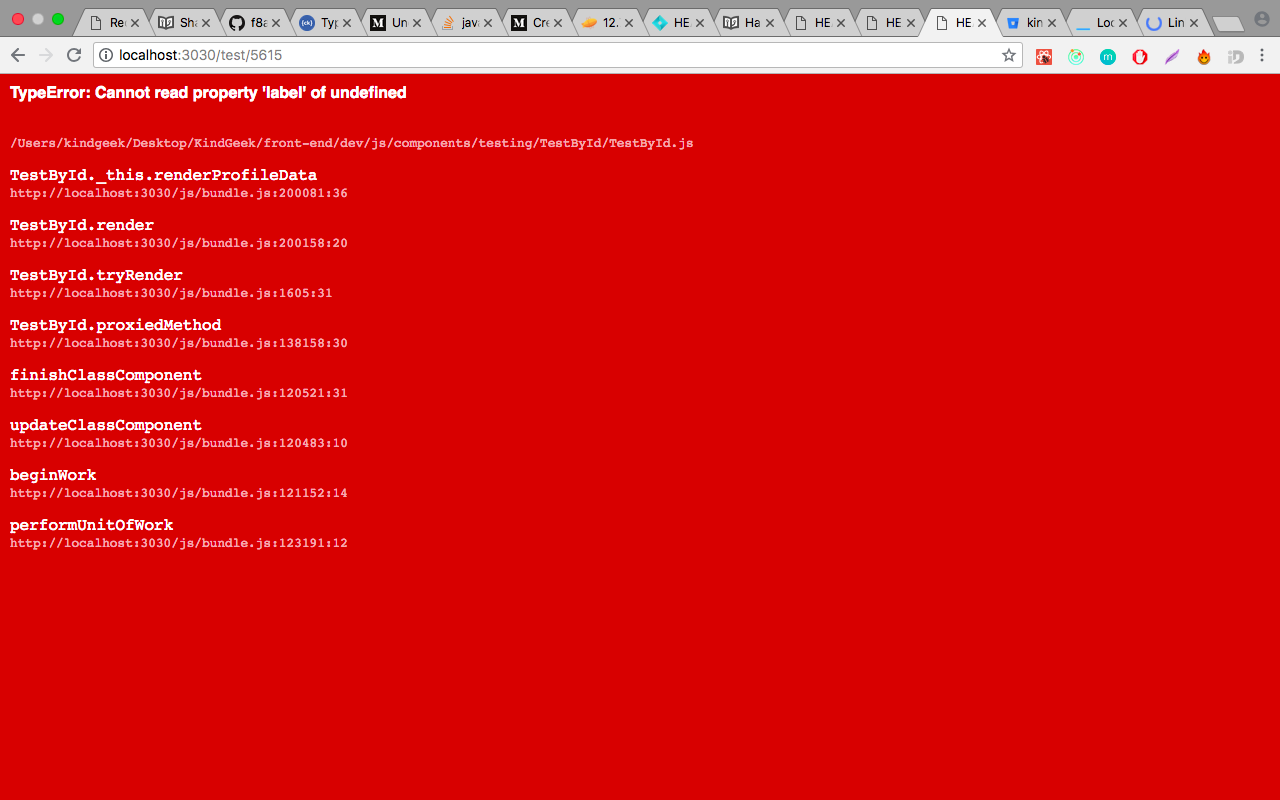 Questions:
Questions:Answer the question
In order to leave comments, you need to log in
You complicate the implementation where it is not required.
Everything can be made much clearer and easier:
const mapLangTitleByCode = code => ({
const titles = {
1: 'English',
2: 'Russian',
};
return titles[code] || 'unknown code';
});<div className="profile-data">
<span>Language</span>
<span>{mapLangTitleByCode(data.q_lang)}</span>
</div>
<div className="profile-data">
<span>Sex</span>
<span>{data.q_sex === 1 ? 'Male' : 'Female'}</span>
</div>Didn't find what you were looking for?
Ask your questionAsk a Question
731 491 924 answers to any question