Answer the question
In order to leave comments, you need to log in
How to remove the blue background in the game display and so that it shows the game normally?
Hello, I am new to unity and I have such a problem that the scene looks like on the first screen:
1) 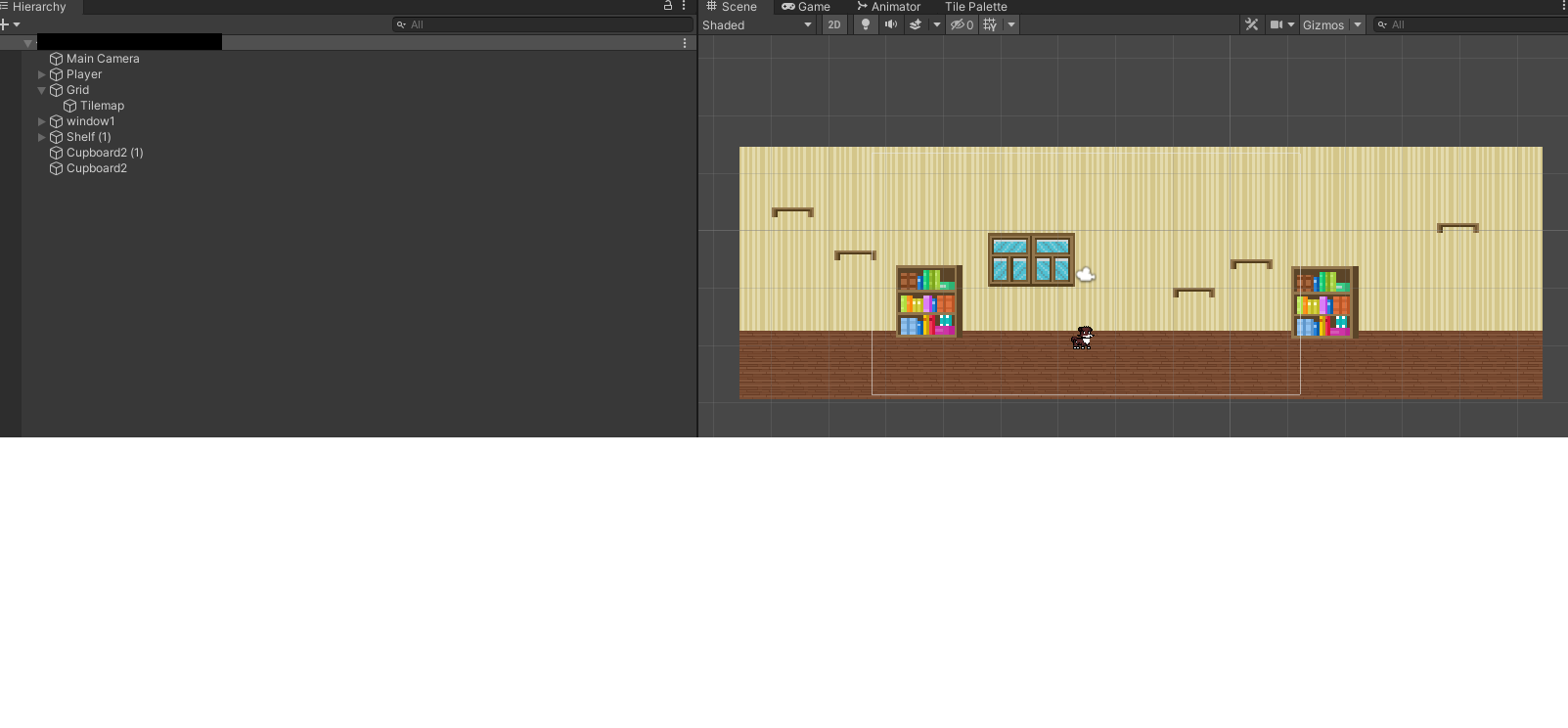
Later, when I want to see what I got in game, it looks like this when it is turned off:
2) 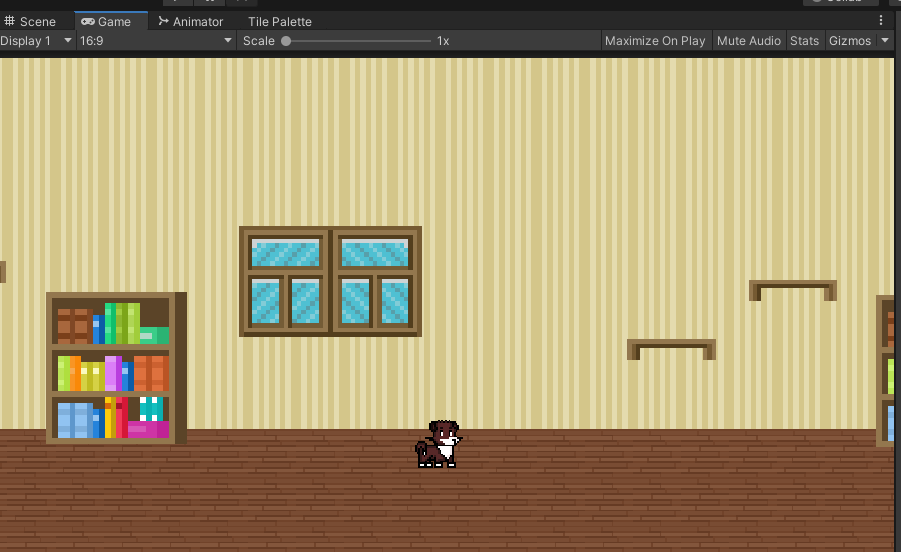
3) But, when the game plays, looks like this:
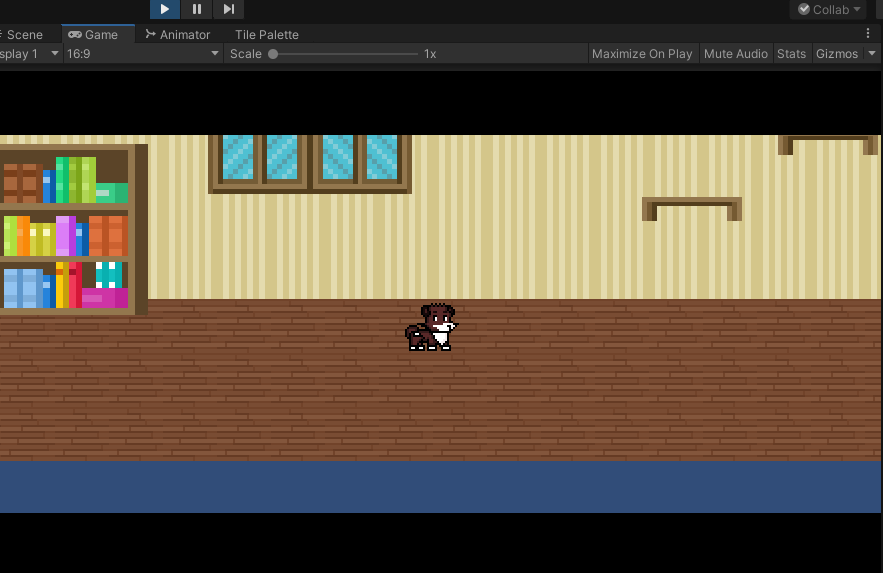
The essence of the problem is that I do not know how to fix it.
1) How to remove the black frame?
2) How to make sure that there is no blue background during the game and how to move the design so that everything is visible at all resolutions, and not like on the screen ....
That is, there is something that needs to be done so that the entire image is shown on the screen , without that blue background?
Please, help!
Answer the question
In order to leave comments, you need to log in
Didn't find what you were looking for?
Ask your questionAsk a Question
731 491 924 answers to any question