Answer the question
In order to leave comments, you need to log in
How to remove the autofill button (icon) in Safari 10?
Form autocomplete is a useful thing that should be enabled / disabled at the request of the user in the browser settings.
For situations where the user has autocomplete enabled, Safari 10 introduced a black man icon and an arrow on the right side of the active (and importantly) text field in which the browser can offer autocomplete. How to turn it off?
Filling the field with color, pseudo-elements, name do not affect its appearance.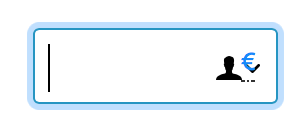
Answer the question
In order to leave comments, you need to log in
Didn't find what you were looking for?
Ask your questionAsk a Question
731 491 924 answers to any question