Answer the question
In order to leave comments, you need to log in
How to remove tabs in Woocommerce without losing description?
Good afternoon. There is a need to remove tabs on the product page. There are options for solving this issue on the Internet, the fact is that if I remove tabs, then the description of the product is removed along with them (((Is there any way to remove tabs without losing the description? The point is that it is inconvenient when tabs are displayed on the left, it turns out if the product description is large, then all the text that goes below the tabs is aligned on the right side, and the left one remains empty (((ugly. 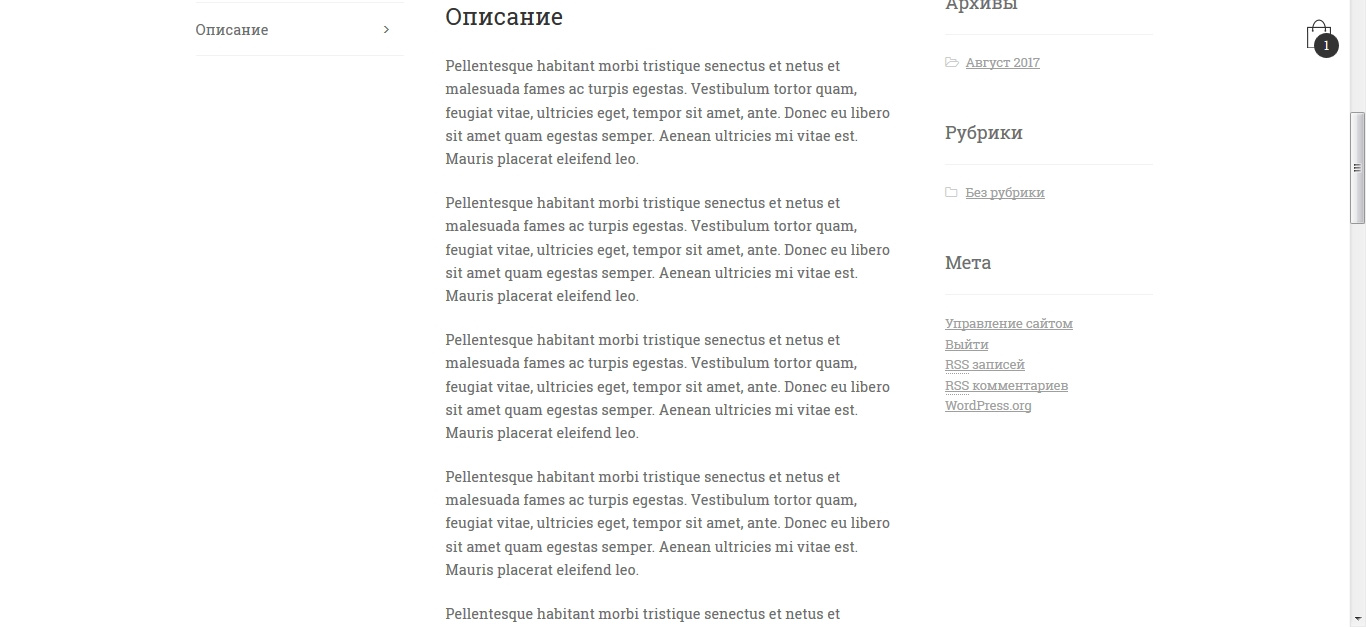
Thanks in advance for your answer.
Answer the question
In order to leave comments, you need to log in
Didn't find what you were looking for?
Ask your questionAsk a Question
731 491 924 answers to any question