Answer the question
In order to leave comments, you need to log in
How to remove such a burr? Can't connect the dots?
Such burrs are constantly formed, I don’t know what to do with them and how to clean them. Dots are also not always possible to connect together.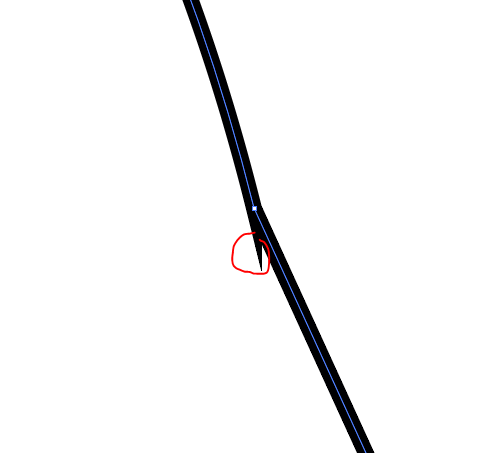
Answer the question
In order to leave comments, you need to log in
If this happens when you're trying to connect the dots, then that's one thing. If it's just while drawing, it's different.
First option: select the two points you want to connect and press one of the combinations that suits you best:
Ctrl + J - a straight line will be drawn between the points, editing guides, as always, is available using the Anchor Point Tool (Shift + C) ;
Shift+Ctrl+J - points will be connected together, the connection point depends on the path;
Shift+Ctrl+Alt+J - the points will be connected together at the middle of the distance between them.
Second option: edit the guides with the Anchor Point Tool (Shift+C).
Didn't find what you were looking for?
Ask your questionAsk a Question
731 491 924 answers to any question