Answer the question
In order to leave comments, you need to log in
How to remove standard tabs in infoblock element settings and leave your own?
How to remove Bitrix tabs and leave only those that I have defined?
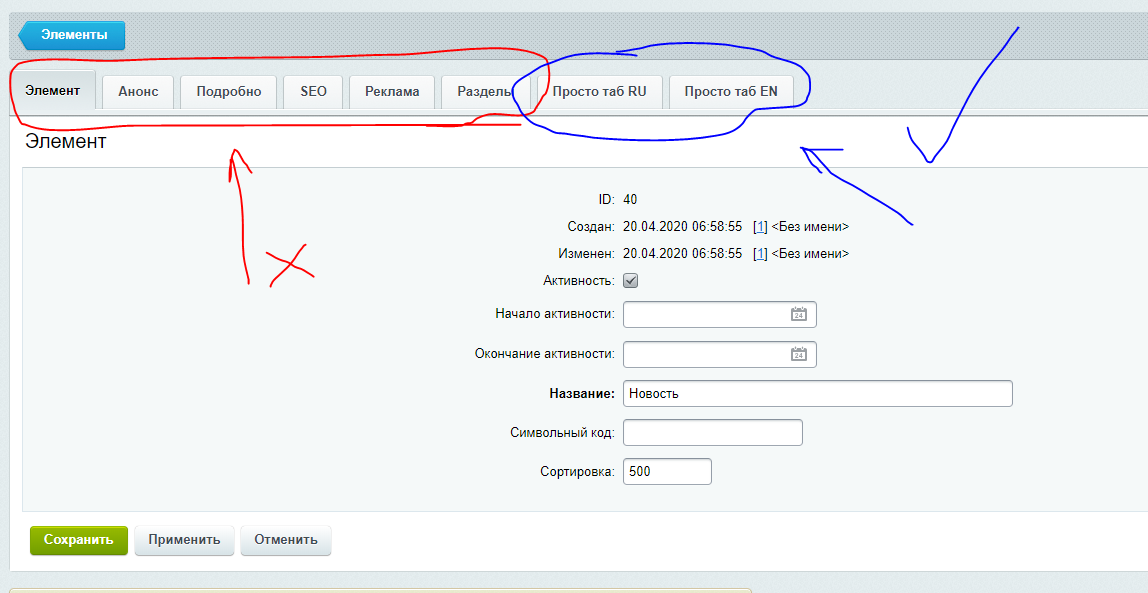
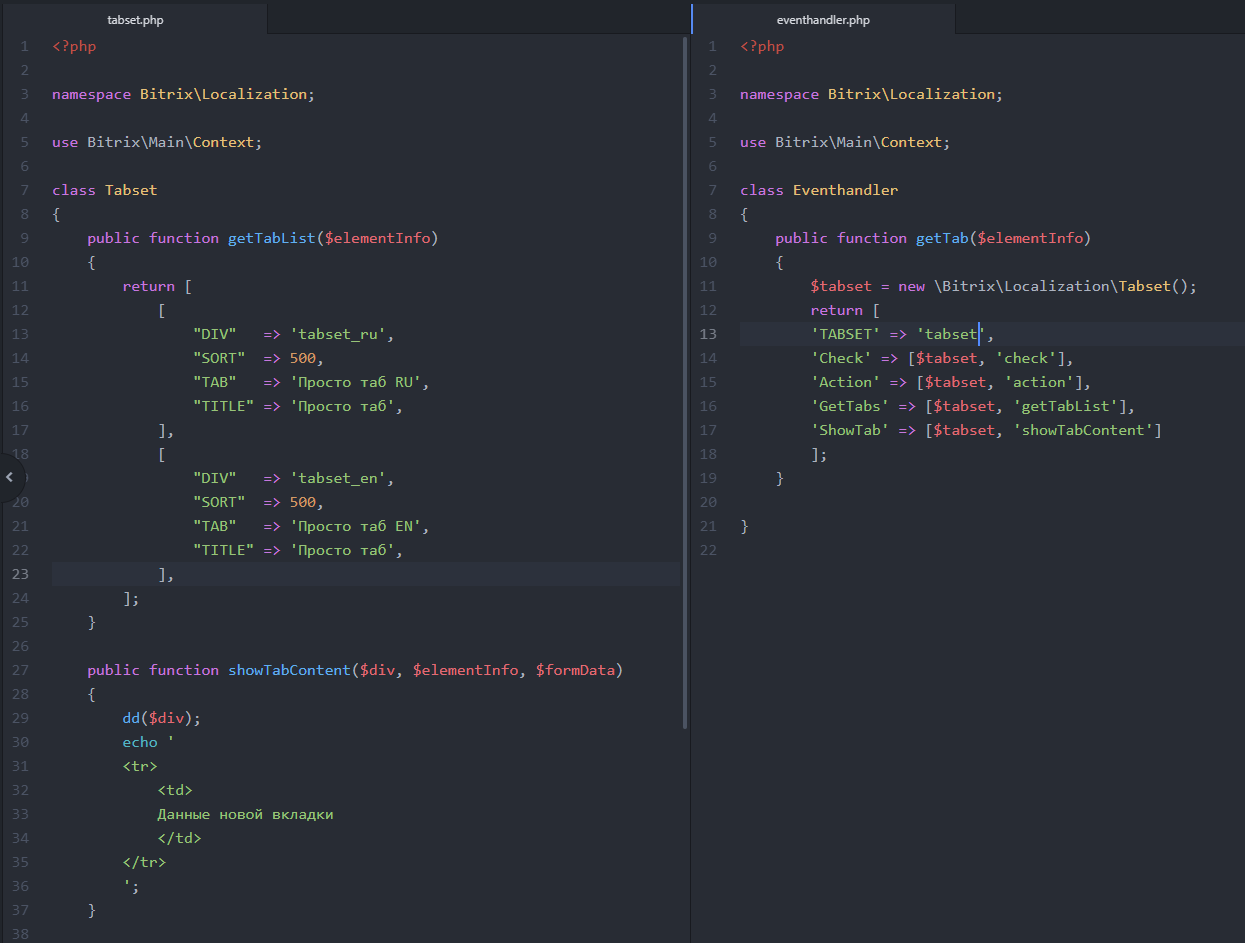
Answer the question
In order to leave comments, you need to log in
Solution:
Create a file in the folder with the module, for example, element_tabs.php with the following content:
<?php
$aTabs = array(
array(
"DIV" => "tab_1",
"TAB" => 'Таб 1',
"ICON" => "iblock_element",
"TITLE" => 'Таб'
),
array(
"DIV" => "tab_2",
"TAB" => 'Таб 2',
"ICON" => "iblock_element",
"TITLE" => 'Таб'
),
);
?>
<form action="" method="post">
<?
$tabControl = new CAdminTabControl("tabControl", $aTabs);
$tabControl->Begin();
foreach ($aTabs as $tab){
$tabControl->BeginNextTab();
echo 'контент таба';
$tabControl->EndTab();
}
$tabControl->Buttons();
?>
<input type="hidden" name="saved" value="Y">
<input type="submit" value="Сохранить">
<? $tabControl->End(); ?>
</form>Didn't find what you were looking for?
Ask your questionAsk a Question
731 491 924 answers to any question