Answer the question
In order to leave comments, you need to log in
How to remove Python errors and leave only pylint?
I need to remove these errors and leave only pylint, how to do it? And is this even possible? I dug around in the VS Code settings and didn't find anything.
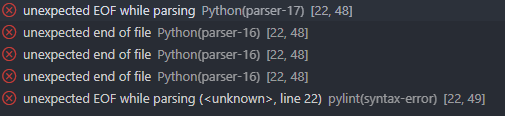
Maybe this info will help someone
Python
{
"resource": "/c:/Users/user/Desktop/python/main.py",
"owner": "_generated_diagnostic_collection_name_#0",
"code": "parser-16" ,
"severity": 8,
"message": "unexpected token 'james'",
"source": "Python",
"startLineNumber": 43,
"startColumn": 1,
"endLineNumber": 43,
"endColumn": 6
}
PyLint
{
"
"severity": 8,
"message": "invalid syntax (, line 43)",
"source": "pylint",
"startLineNumber": 43,
"startColumn": 2,
"endLineNumber": 43,
"endColumn": 2
}
Answer the question
In order to leave comments, you need to log in
Didn't find what you were looking for?
Ask your questionAsk a Question
731 491 924 answers to any question