Answer the question
In order to leave comments, you need to log in
How to remove ping jumps on WiFi TpLink TL 840N?
I had an old Wifi and ping was sitting on it, it used to turn itself off, I decided to change it to TpLink TLWR840N. But, the ping also sagged (I attached a screenshot). What I tried to do:
1) I checked the ping through the Ping program on 3 smartphones, the ping jumps.
2) I reset the network on the PC via the command line with the netsh winsock reset command (BUT! On the PC in online games, everything is fine with ping because via cable).
3) I changed the WiFi router itself
4) I checked the contacts
5) I changed it to different channels
6) I set WiFi higher
I also recently had a problem with the power supply (buzzed) and I read somewhere that this could be the cause of the drawdown. What could be the problem ?Maybe I'm doing something wrong? (screenshot)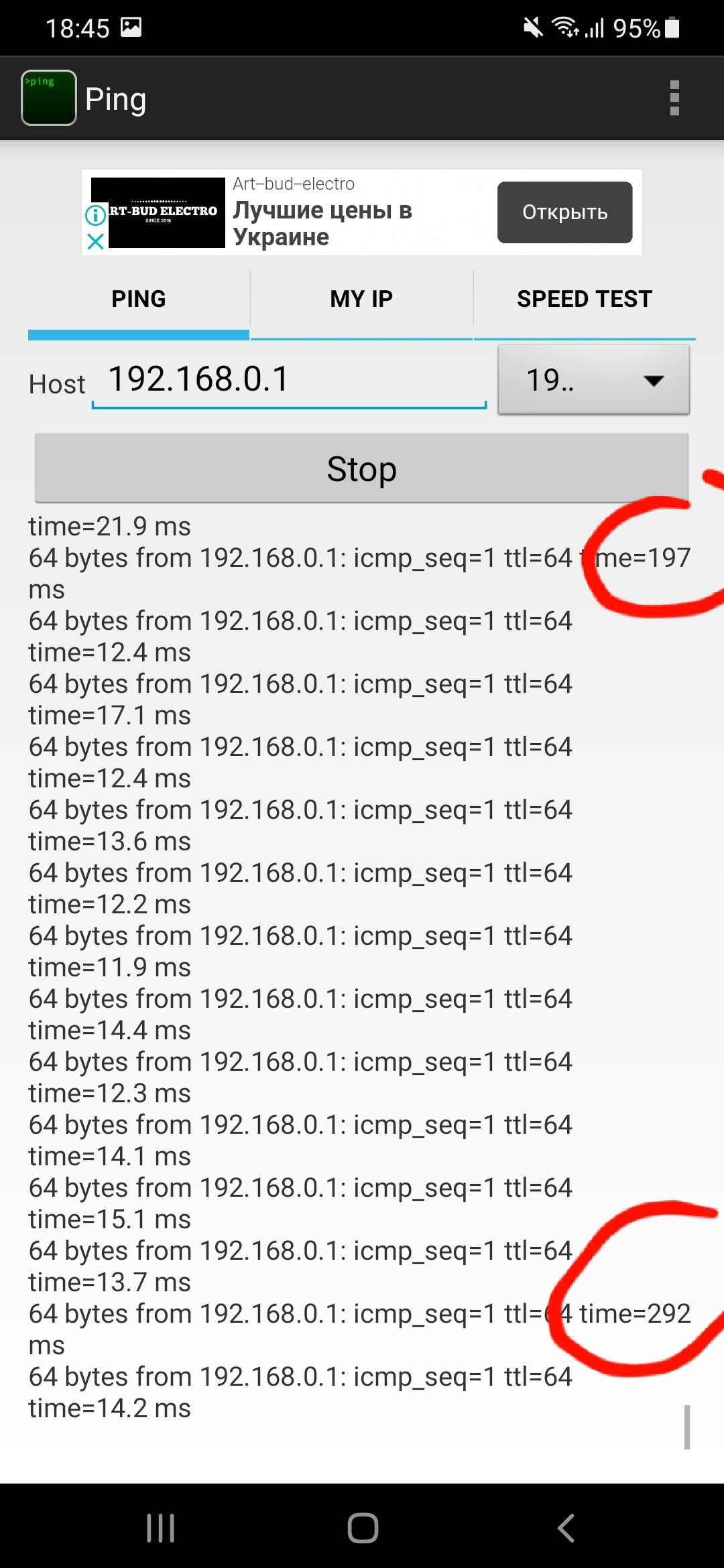
Answer the question
In order to leave comments, you need to log in
First, change the channel of the Router, since Radio frequency interference greatly affects PING
. Second, the Wi-Fi signal has properties that are reflected, and the reflection of the signal also eludes
PING
.
And finally, always Berthier phones with pure android Android one
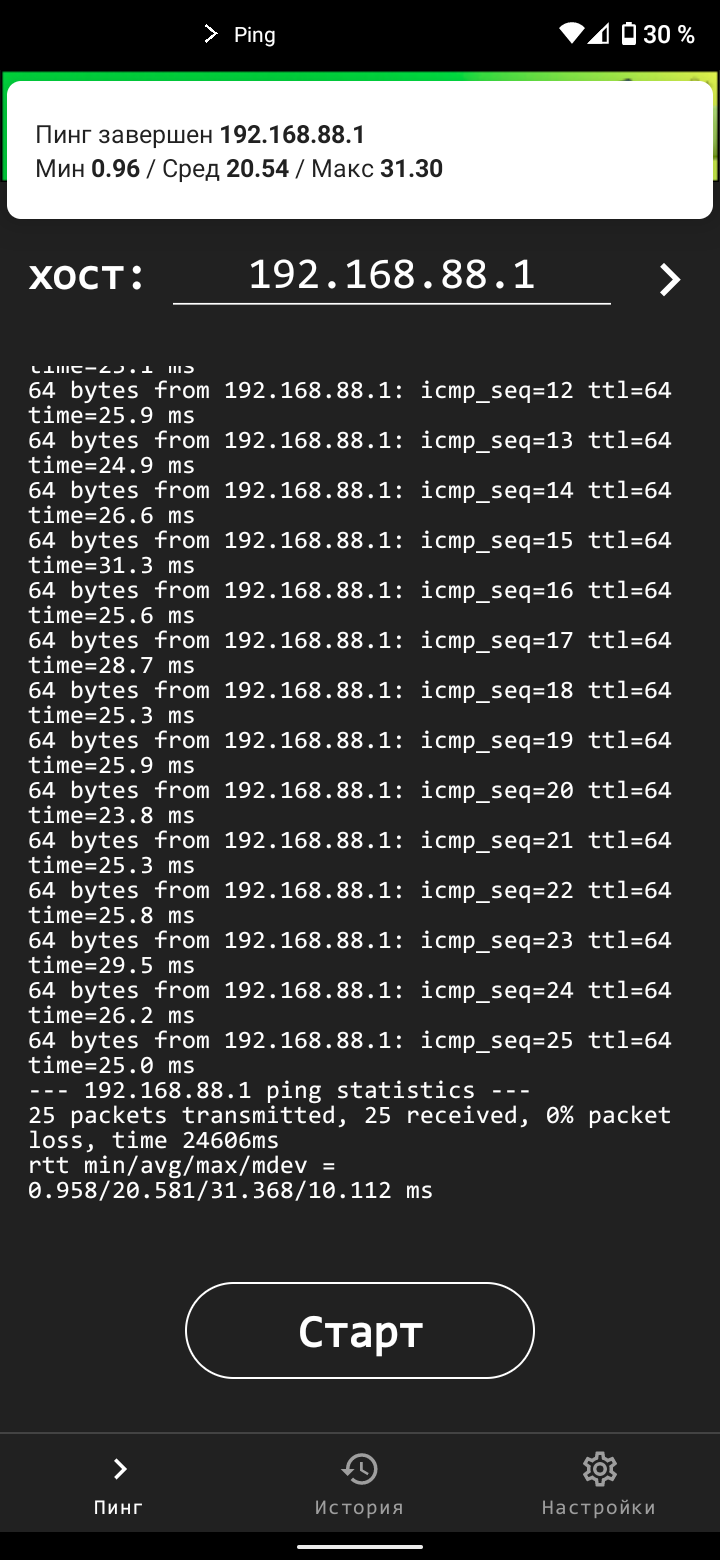
Well, of course, update the firmware of the Router
Didn't find what you were looking for?
Ask your questionAsk a Question
731 491 924 answers to any question