Answer the question
In order to leave comments, you need to log in
How to remove padding from icons (tabs, bookmarks) in the bookmarks bar in Google Chrome on the bookmarks bar?
I don’t remember exactly at what moment it happened, but after closing the tab and, possibly, minimizing and maximizing the window, all icon icons appeared indented. Terribly infuriates, because of him now all the bookmarks do not fit into the panel. I rummaged through the settings - I didn’t find anything, I changed the scale and font - everything works only with the page itself, but not with the panel.
Does anyone know how this is treated? Hotkeys or via chrome://flags ?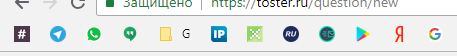
Answer the question
In order to leave comments, you need to log in
It turns out that the developers released an update and took into account the wishes of the tablets) They forgot about desktop users. Now the bucha has risen, I hope they will remove the indents.
The main topic is here
1) Write to the developers in Russian via alt+shift+i
2) Join the topic https://productforums.google.com/forum/#!topic/chr...
3) Join the bug tracker - log in from above and click on the star on the left.
https://bugs.chromium.org/p/chromium/issues/detail...
Didn't find what you were looking for?
Ask your questionAsk a Question
731 491 924 answers to any question