Answer the question
In order to leave comments, you need to log in
How to remove padding from an icon?
I create an icon in android studio in a similar way.
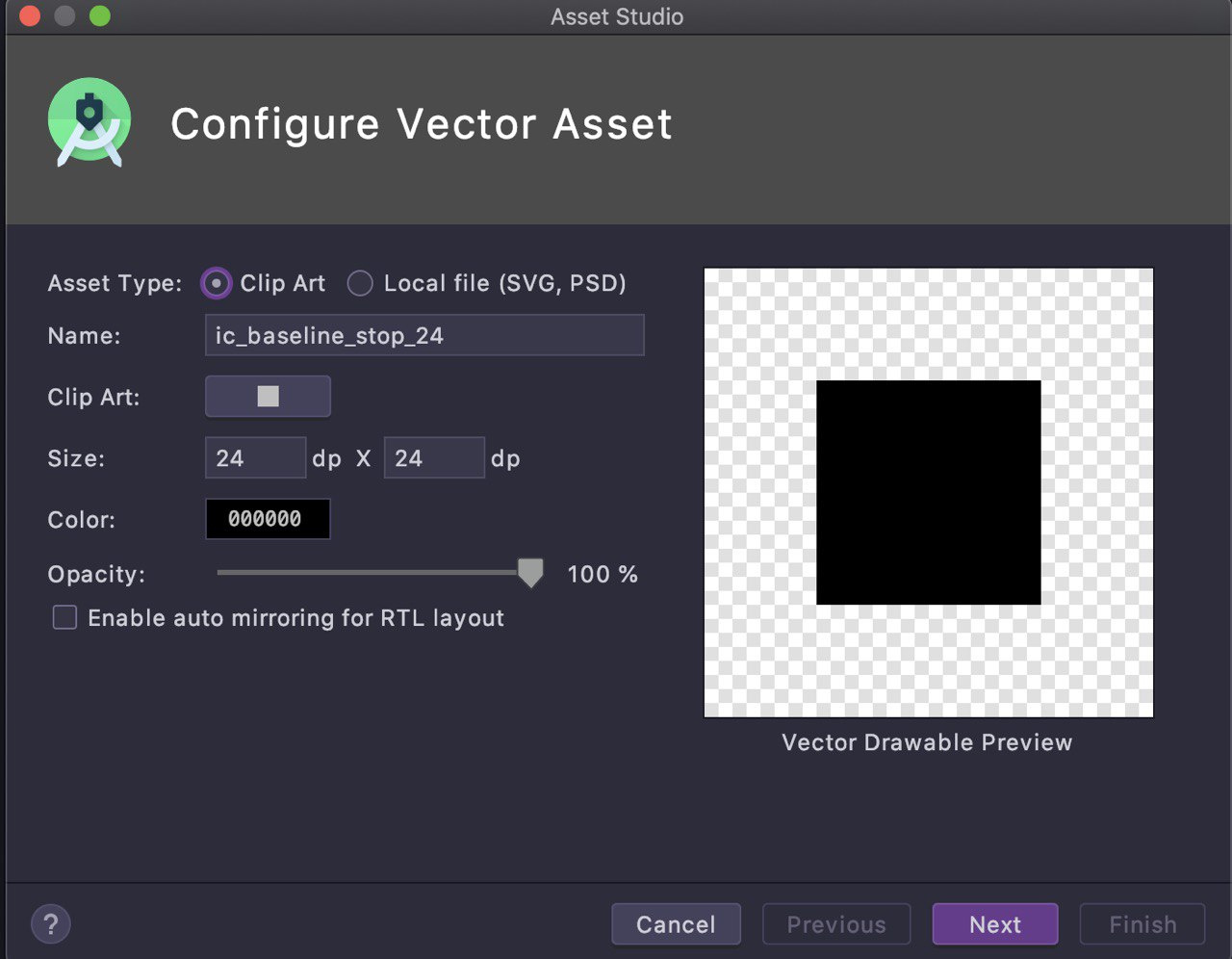
This is how it is created in unnecessary paddings, which makes it difficult to accurately set the indent.
How can this be avoided? Why is the studio adding them?
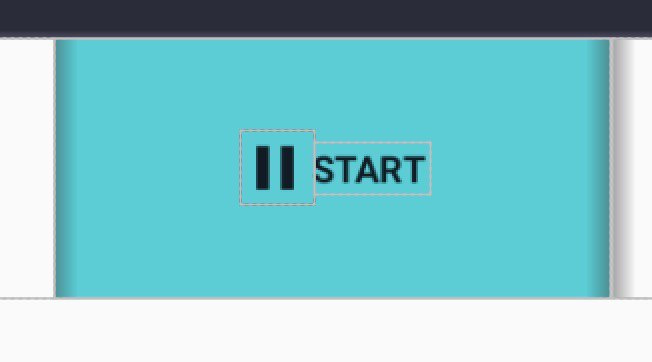
Answer the question
In order to leave comments, you need to log in
The studio has nothing to do with it, this is how the markup of the icons is done.
If you don't like it, open the svg file for editing and edit the xml as you need.
Draw your vector icon without padding in Adobe Illustrator, for example, and paste the converted code into the drawable XML file.
Didn't find what you were looking for?
Ask your questionAsk a Question
731 491 924 answers to any question