Answer the question
In order to leave comments, you need to log in
How to remove packet compression in OpenVPN Access Server?
I welcome everyone. Installed OpenVPN Access Server v2.8.7 on the VPS, needed to connect a router running RouterOS. We all know that Mikrotiks don't know how to work with UDP, TLS and packet compression (although in PPP you can create a profile where you specify "Use Compression = yes", then he doesn't care). So, tell me please, how can I disable this compression? I only have this error in the log:
[stdout#info] [OVPN 0] OUT: 'Fri Mar 26 15:12:14 2021 rd-router/XXX.XXX.XXX.XXX:48341 Bad compression stub decompression header byte: 69'
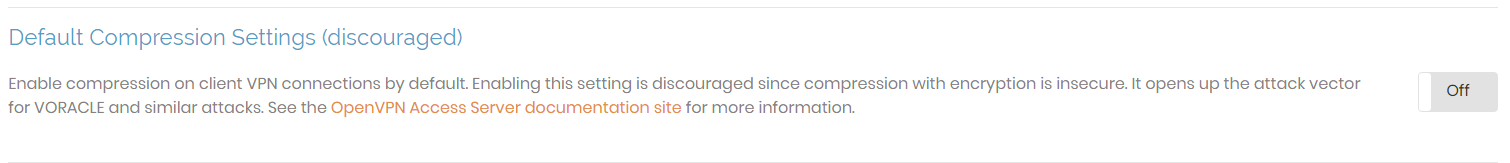
cipher AES-256-CBC
setenv FORWARD_COMPATIBLE 1
client
server-poll-timeout 4
nobind
remote 1194 udp
remote 1194 udp
remote 443 tcp
remote 1194 udp
remote 1194 udp
remote 1194 udp
remote 1194 udp
remote 1194 udp
dev tun
dev-type tun
ns-cert -type server
reneg-sec 604800
sndbuf 0
rcvbuf 0
auth-user-pass
comp-lzo no
comp-noadapt
verb 3
setenv PUSH_PEER_INFO
WARNING: 'comp-lzo' is present in local config but missing in remote config, local='comp-lzo'
Answer the question
In order to leave comments, you need to log in
Didn't find what you were looking for?
Ask your questionAsk a Question
731 491 924 answers to any question