Answer the question
In order to leave comments, you need to log in
How to remove IVONA voice engines?
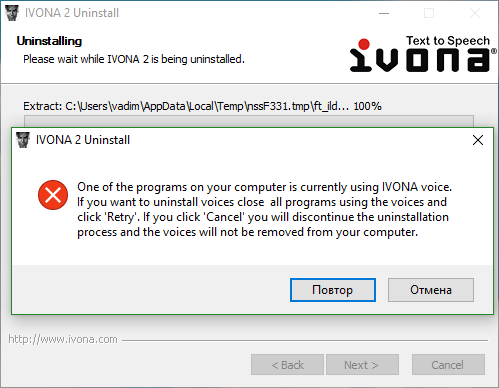
I have two programs installed that can potentially use voice engines in their work, they are Balabolka and TextAloud, but they are turned off and I do not find their tails in the Windows 10 pro license Task Manager. What else can use voice engines to work and interfere with their removal?
One of the programs on your computer is currently using IVONA voice. If you want to uninstall voices close all programs using the voices and click 'Retry'. If you click 'Cancel' you will discontive the uninstallation process and the voices will not be removed from your computer.
Answer the question
In order to leave comments, you need to log in
In order to remove this error message, you must delete the ivona_sapi5_voice_v1.6.60 file located at the following path C:\Program Files (x86)\IVONA\IVONA 2 Voice\x86. You also do not need to install all available voice engines into your system, first go to harposoftware.com and listen to how this or that voice engine sounds, only after that proceed with its purchase and installation. You should also know that if you have several voice engines from IVONA installed, they cannot be removed individually, only all together.
Didn't find what you were looking for?
Ask your questionAsk a Question
731 491 924 answers to any question