Answer the question
In order to leave comments, you need to log in
How to remove "installations" here?
Hello! There was a problem, I installed a software for programming mouse keys, I didn’t like it, I deleted the software, but the saved settings for the mouse remained.
I ran several cleaning programs on all fronts, but this did not give any results, I went to: system information> software> settings, and here I found the "tail" of the program. 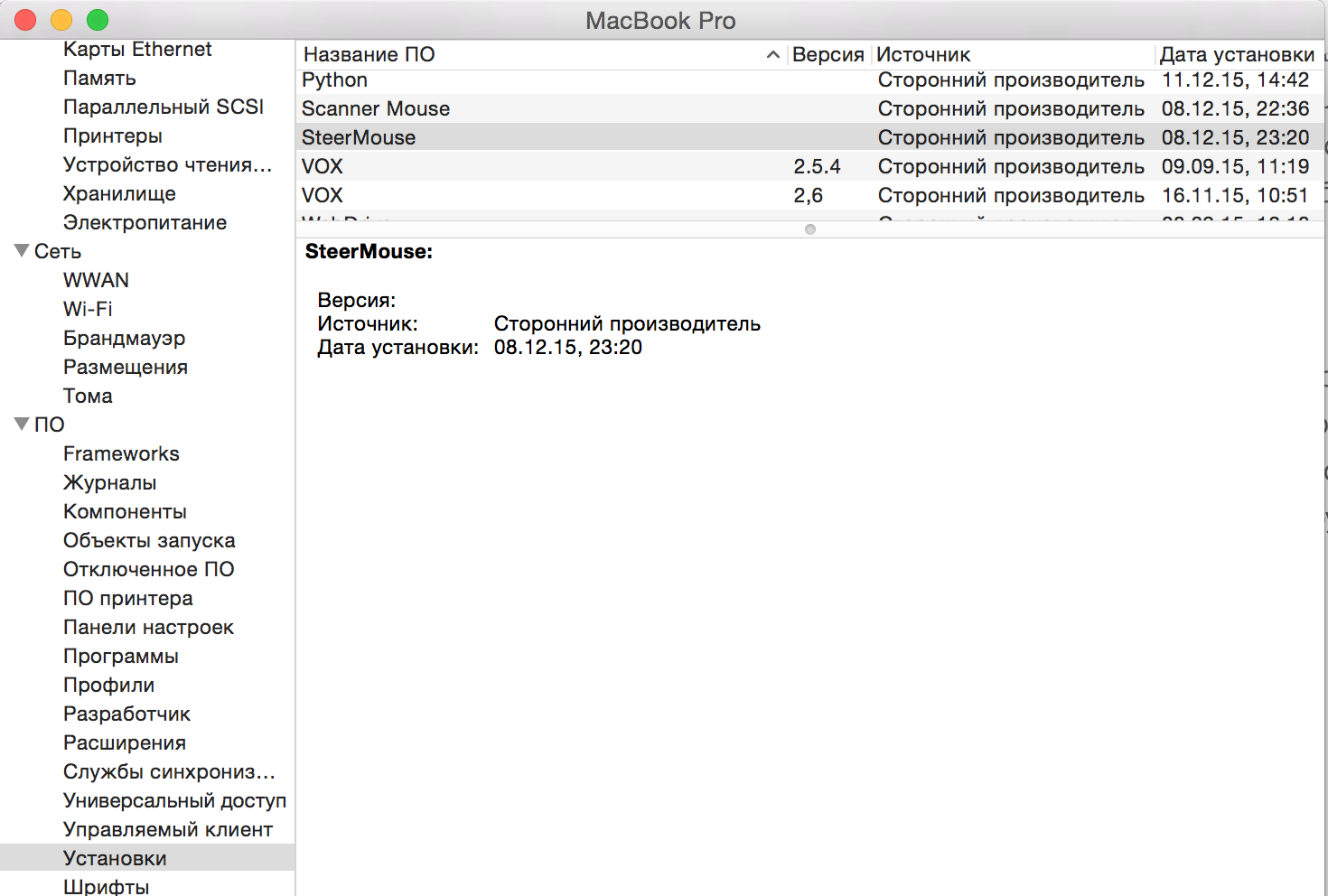
Question: where can I find this file (path), or how can I delete it directly from here?
Thank you!
Answer the question
In order to leave comments, you need to log in
Didn't find what you were looking for?
Ask your questionAsk a Question
731 491 924 answers to any question