Answer the question
In order to leave comments, you need to log in
How to remove "insert" in PyCharm on selection?
Background: Used Comuniti and Proffesional versions of PyCharm on different PCs. On Windows 7 and Windows 10. On the seventh everything went well, Comuniti with incomprehensible inserts that are not in Proffesional. When I uploaded to 10 Profesional PyCharm, a very inconvenient thing appeared.
I've been using the full version for over a year. When switching to the top ten when starting work with pycharm, namely after creating the file and when selecting it, such garbage is formed 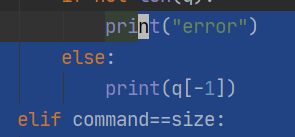
that needs to be changed so that it does not exist (it interferes a lot when changing the file)
Answer the question
In order to leave comments, you need to log in
Didn't find what you were looking for?
Ask your questionAsk a Question
731 491 924 answers to any question