Answer the question
In order to leave comments, you need to log in
How to fix connection to python debugger error in PyCharm?
I downloaded the DateTime module, but for some reason it didn’t work even with the example from the PyPi page itself, I try to run the debugger and I get this Traceback. Remarkably, the debugger does not work only in the "testing" folder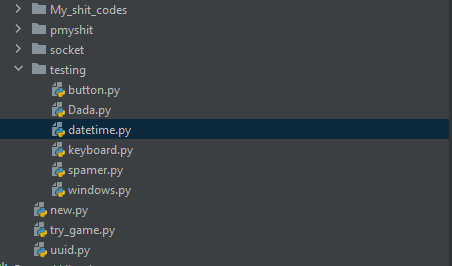
Traceback (most recent call last):
File "C:\Program Files\JetBrains\PyCharm 2020.3.5\plugins\python\helpers\pydev\pydevd.py", line 22, in <module>
from _pydevd_bundle.pydevd_constants import IS_JYTH_LESS25, IS_PYCHARM, get_thread_id, get_current_thread_id, \
File "C:\Program Files\JetBrains\PyCharm 2020.3.5\plugins\python\helpers\pydev\_pydevd_bundle\pydevd_constants.py", line 216, in <module>
from _pydev_imps._pydev_saved_modules import thread
File "C:\Program Files\JetBrains\PyCharm 2020.3.5\plugins\python\helpers\pydev\_pydev_imps\_pydev_saved_modules.py", line 21, in <module>
import xmlrpc.client as xmlrpclib
File "C:\Users\Sadatake\AppData\Local\Programs\Python\Python39\lib\xmlrpc\client.py", line 134, in <module>
from datetime import datetime
File "C:\Users\Sadatake\PycharmProjects\pythonProject\testing\datetime.py", line 1, in <module>
from datetime import datetime, date, time
ImportError: cannot import name 'datetime' from partially initialized module 'datetime' (most likely due to a circular import) (C:\Users\Sadatake\PycharmProjects\pythonProject\testing\datetime.py)Answer the question
In order to leave comments, you need to log in
Didn't find what you were looking for?
Ask your questionAsk a Question
731 491 924 answers to any question