Answer the question
In order to leave comments, you need to log in
How to remove icons from the desktop?
Updated here from 18.10 to 19.04. Recycle bin and folder icons appeared on the desktop. They are not active and do not react in any way to pressing - as if this is part of the background image.
How to remove them and make the desktop clean (as it was in 18.10)? 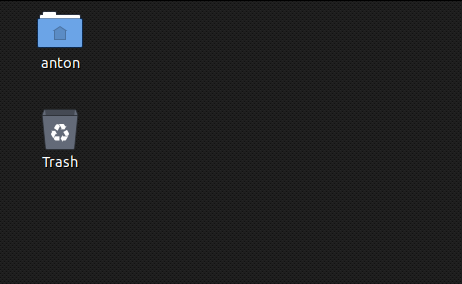
Not in Gnome Tweaks. You can only install the Desktop Icons extension, if you install it, it only layers new icons on top of these.
I did not find it in the standard Settings either.
Answer the question
In order to leave comments, you need to log in
Through gconf-editor along the path org.gnome.desktop.background - show-desktop-icons
Didn't find what you were looking for?
Ask your questionAsk a Question
731 491 924 answers to any question