Answer the question
In order to leave comments, you need to log in
How to remove horizontal scroll from Bitrix 24 form?
Colleagues, help to understand. I made a Bitrix 24 pop-up form on the site. the form is large in height, then a horizontal scroll appears at low resolutions.
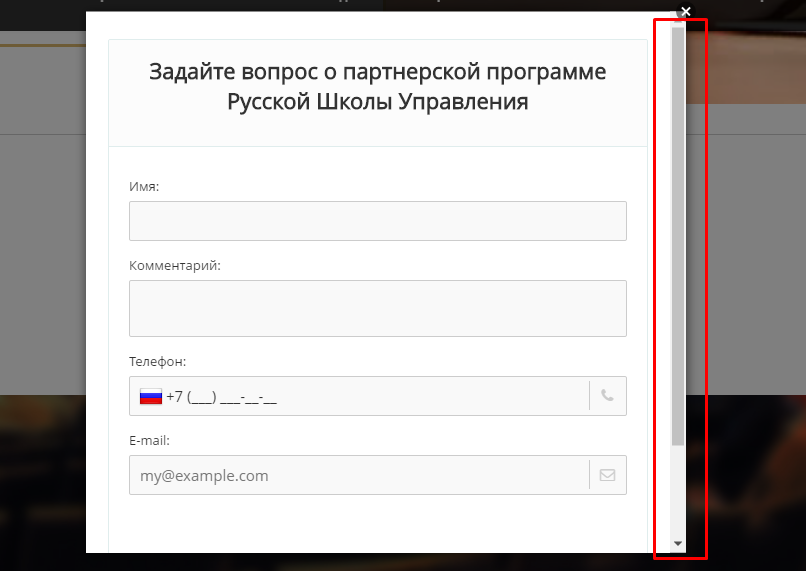
How can I remove it and make the form in natural height without any scrolls? Perhaps somewhere in the form settings, I set it for the first time, they only sent me the finished form code. The form appears when the link is clicked, the frame is loaded from the Bitrix24 server, as I understand it, so you can’t prescribe any styles in advance. Help me to understand.
You can see it here: kulebakin.profnav.tw1.ru
Link in the top menu - "Contact us"
On large screens it is full height, so you need to look at 1366 for example.
Answer the question
In order to leave comments, you need to log in
elementary fix, should be removed from css -> "overflow-y: scroll;"
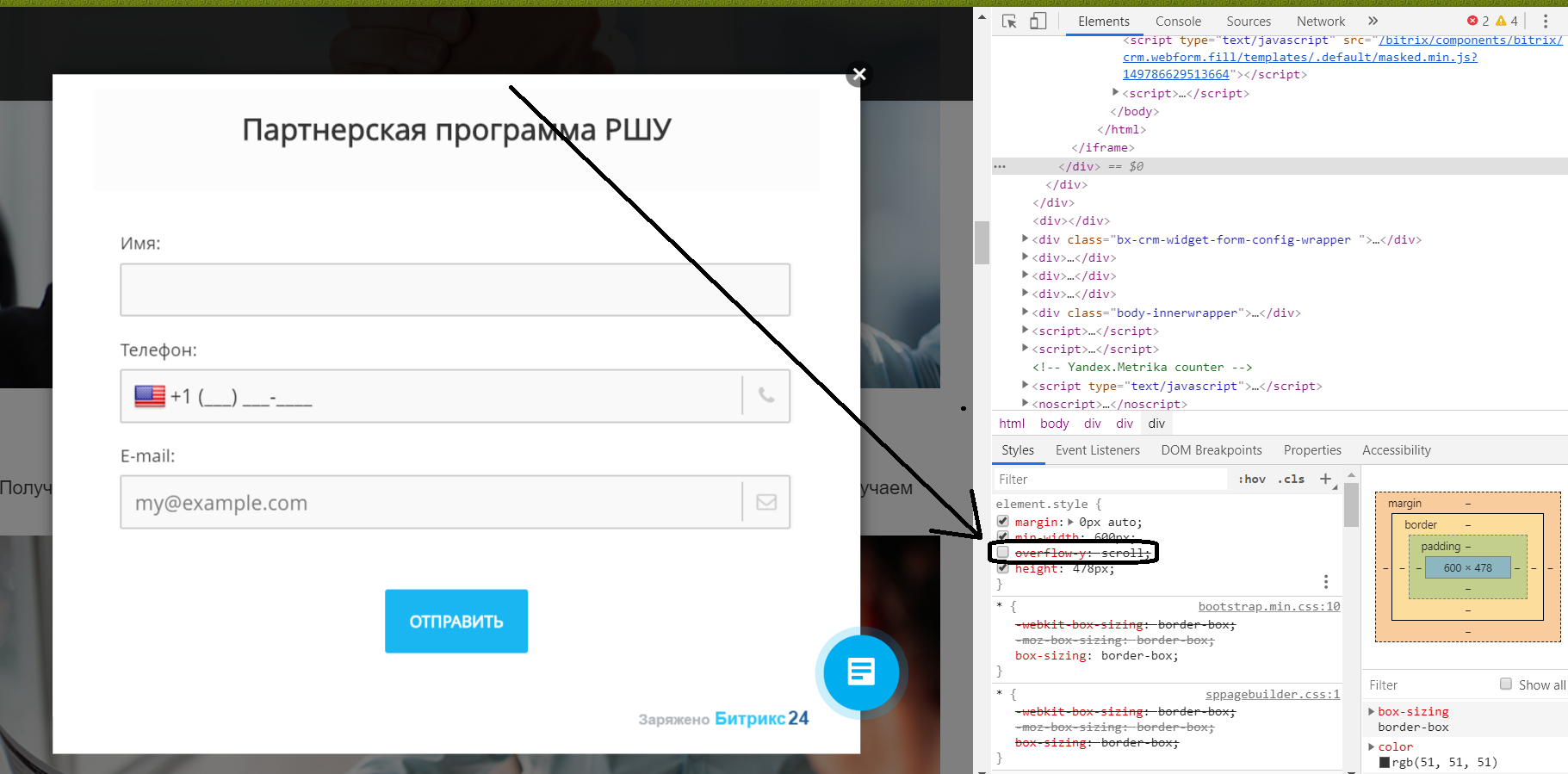
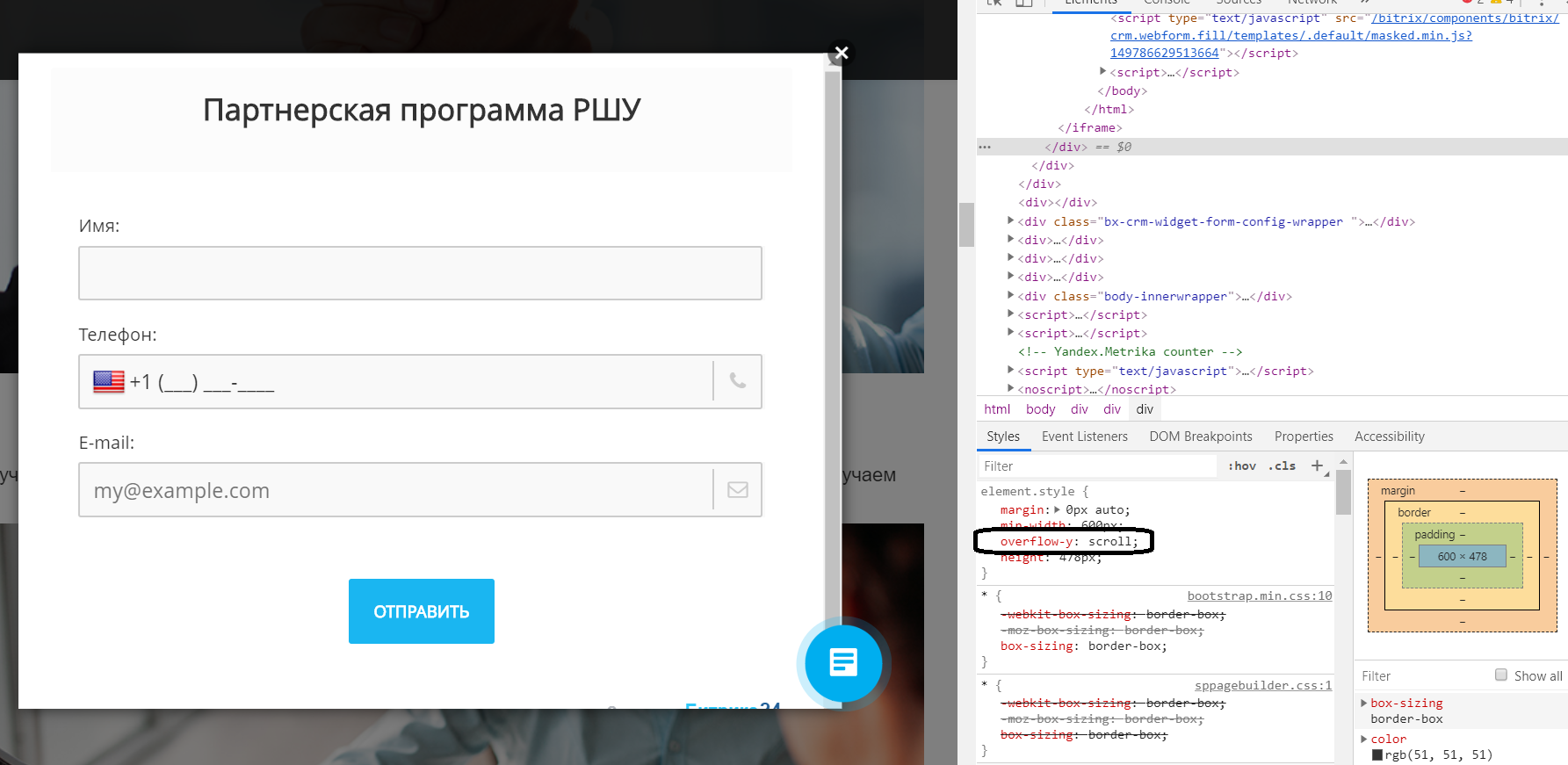
Didn't find what you were looking for?
Ask your questionAsk a Question
731 491 924 answers to any question