Answer the question
In order to leave comments, you need to log in
How to remove (hide) extra characters in Divi Wordpress template?
I'm making a Wordpress blog using the Divi theme. The announcement of one article looks like this
<article id="post-3408" class="et_pb_post clearfix et_pb_no_thumb et_pb_has_overlay post-3408 post type-post status-publish format-standard hentry category-uncategorized">
<h2 class="entry-title">
<a href="http://new.runforthewhales.it/wp/cartographic-arms-dealers-2/">The Cartographic Arms Dealers</a>
</h2>
<p class="post-meta"> <span class="published">Mar 3, 2018</span> |
<a href="http://new.runforthewhales.it/wp/category/uncategorized/" rel="category tag">Uncategorized</a> | Commenti 0
</p>
<div class="post-content">
<a href="http://new.runforthewhales.it/wp/cartographic-arms-dealers-2/" class="more-link" >leggi tutto</a>
</div>
</article>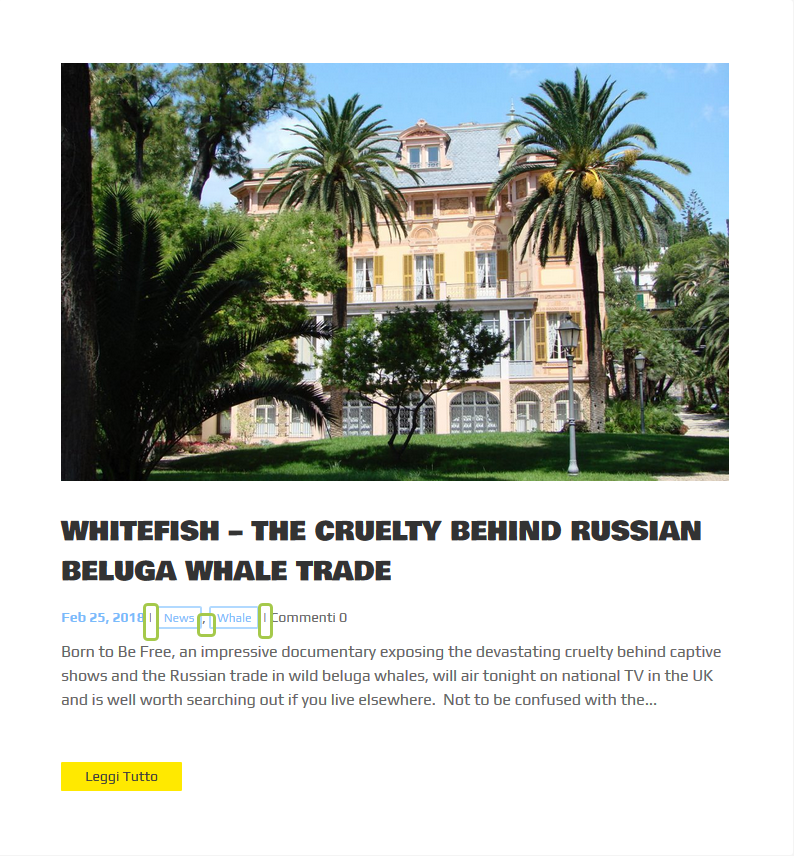
Answer the question
In order to leave comments, you need to log in
I don’t know about Divi, but for all WordPress templates, the news preview output is edited in Appearance - Editor - on the right is the single.php file
Throw here a cycle that displays these same thumbnails. Instead of html a wrapper that turns out.
Didn't find what you were looking for?
Ask your questionAsk a Question
731 491 924 answers to any question