Answer the question
In order to leave comments, you need to log in
How to remove forced wrapping in tags in the Unyson framework?
Hello!
There is a ready layout. I'm trying to put it on WordPress using the Unyson framework. I ran into this problem: regardless of whether I insert a column (1/1, i.e. col-xs-12) into the page-builder or not, it still appears in the html code. 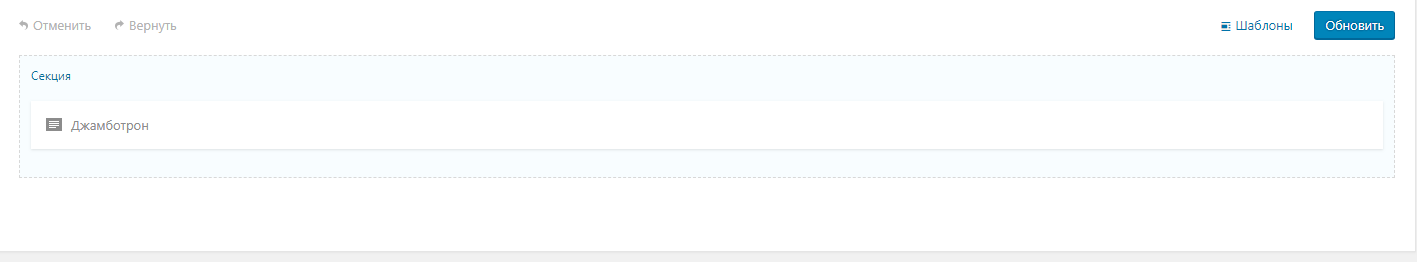
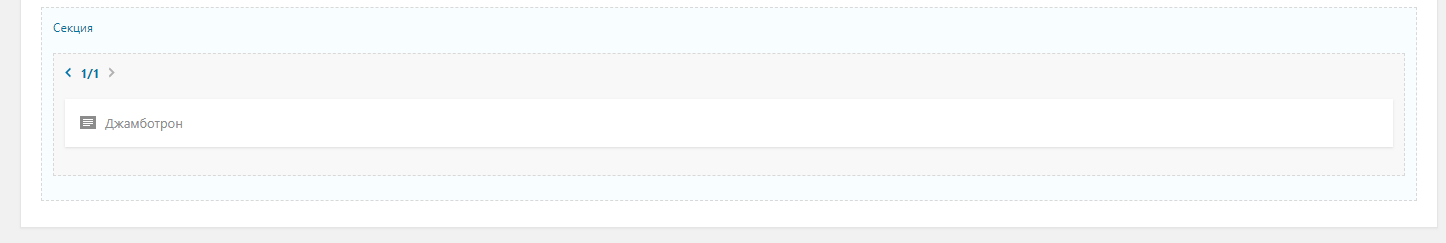
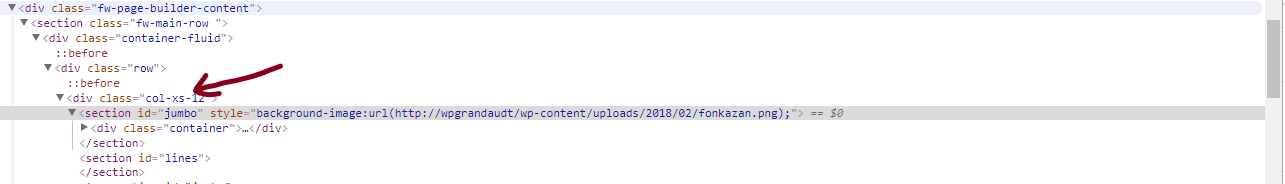
And due to the fact that the columns have paddings, the layout "floats" a little. It is clear that you can correct this matter with styles, but I would not want to touch the finished layout and styles.
Tell me, please, is it possible to remove forced wrapping in tags in Unyson?
Thank you.
Update:
I found a suitable solution here: https://github.com/ThemeFuse/Unyson/issues/455 .
It turns out that if you don’t insert it into section, then it doesn’t wrap in extra tags.
Answer the question
In order to leave comments, you need to log in
You need to rewrite the builder. Unyson provides such an opportunity.
manual.unyson.io/en/latest/extension/builder
You can also try rewriting the section shortcode or whatever adds an element you don't need.
Didn't find what you were looking for?
Ask your questionAsk a Question
731 491 924 answers to any question