Answer the question
In order to leave comments, you need to log in
How to remove file (picture) size limit in Drupal 8?
When uploading a photo to the site (into an article using the built-in editor), this picture pops up
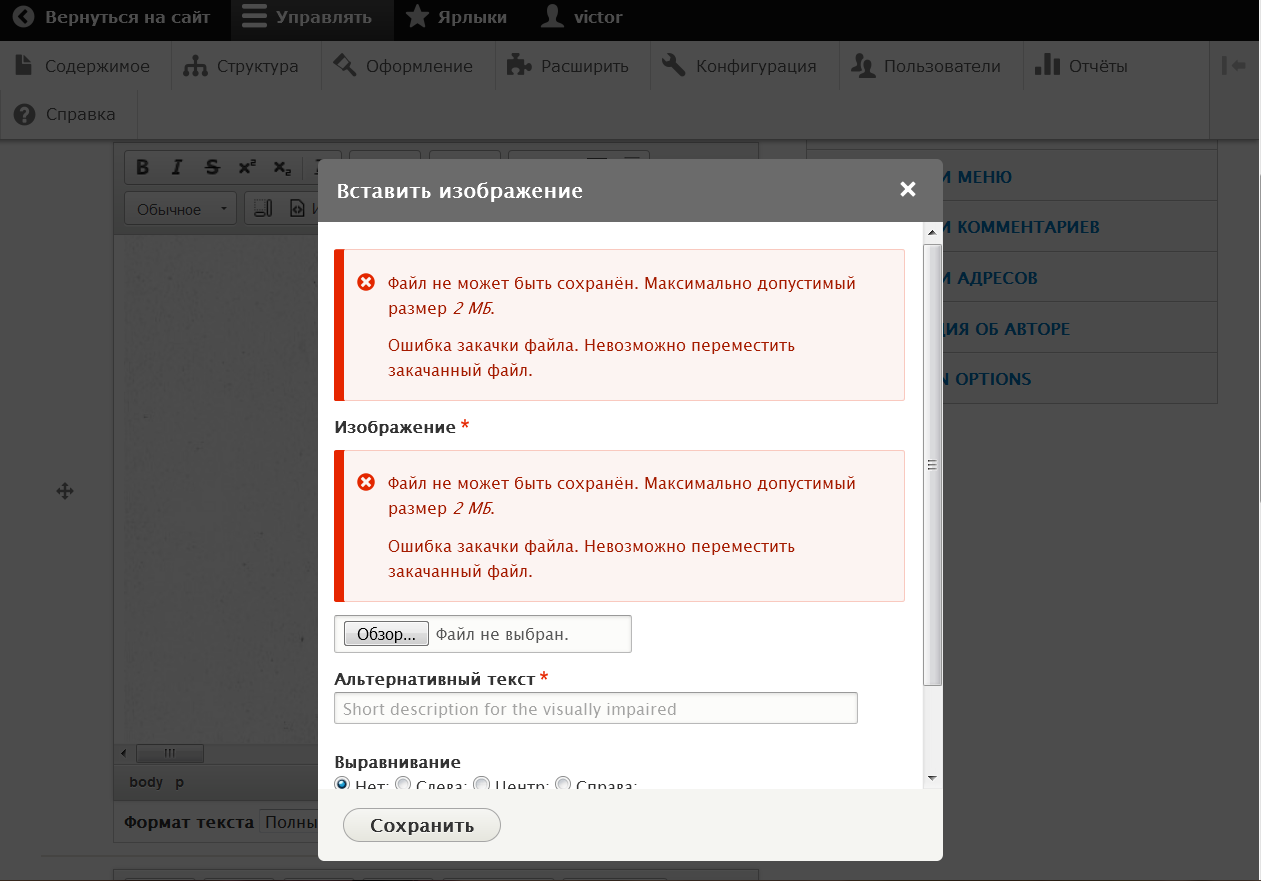
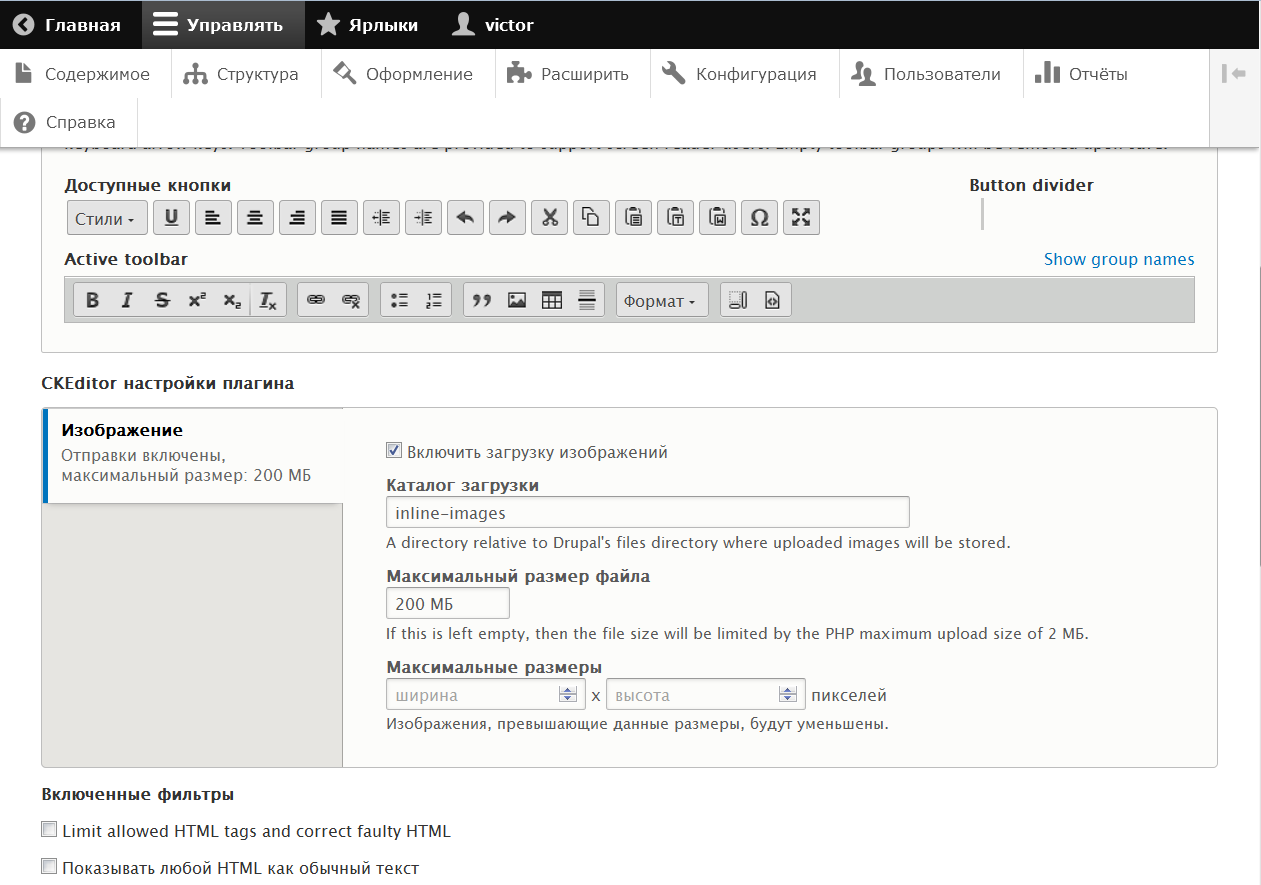
Answer the question
In order to leave comments, you need to log in
You need to change the server settings, see the php.ini file, the upload_max_filesize and post_max_size directives
99.99% need to pick the maximum file size php. On the hosting, most likely where there is this setting to fix it manually and not through .htaccess
Didn't find what you were looking for?
Ask your questionAsk a Question
731 491 924 answers to any question