Answer the question
In order to leave comments, you need to log in
How to remove extra fonts from windows 10?
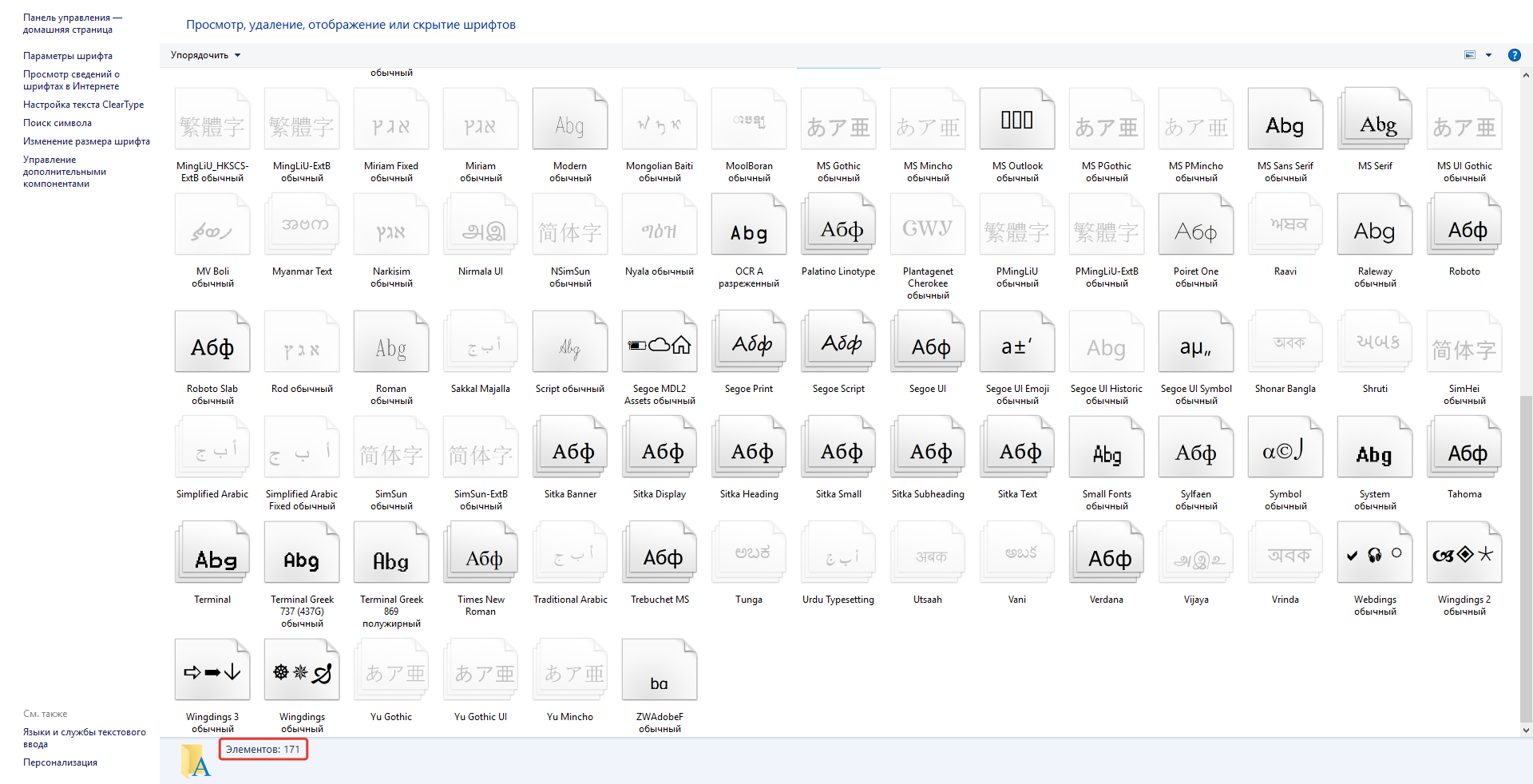
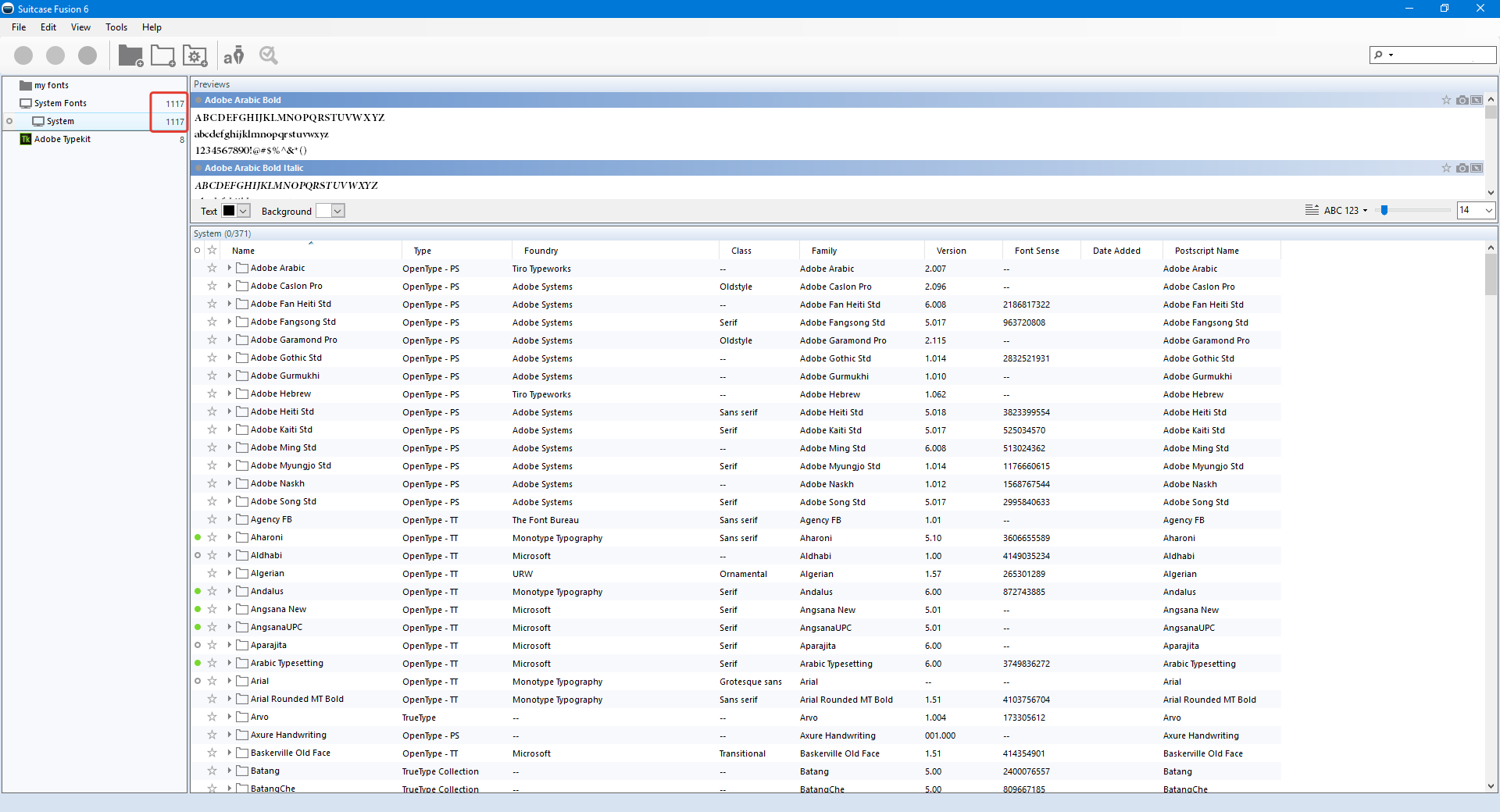
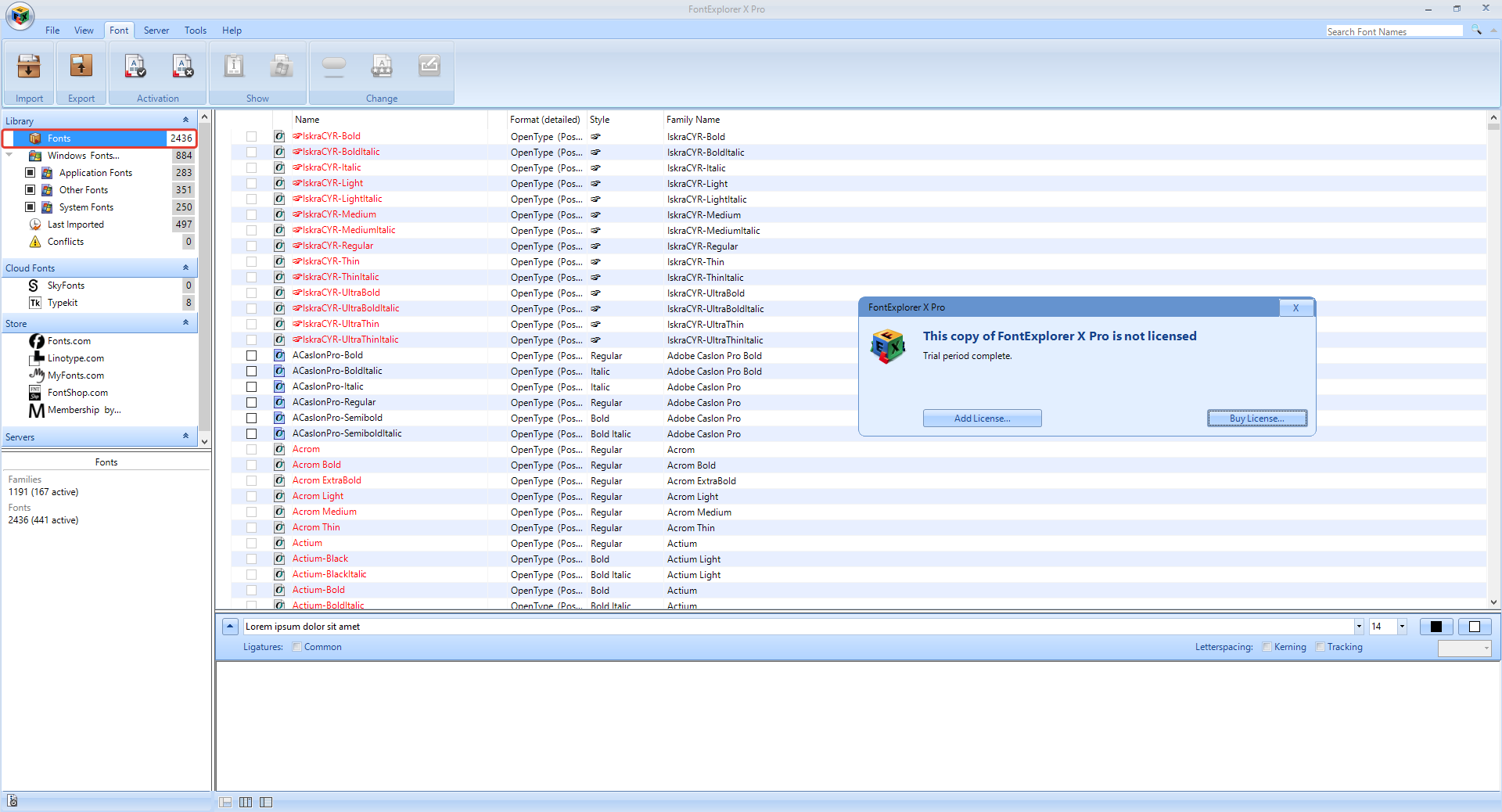
Three different programs show different font values.
How to get rid of extra fonts while keeping all the necessary ones?
If I add the same fonts to the FONTS folder, then in theory the number of fonts should not increase, they should replace each other, no matter how, in my case, their number increases according to logic unknown to me. I just throw all fonts with replacement from one FONTS folder to C:\Windows\Fonts and their number does not remain the same, it increases, but not exactly twice, but it feels like it is random.
Answer the question
In order to leave comments, you need to log in
Didn't find what you were looking for?
Ask your questionAsk a Question
731 491 924 answers to any question