Answer the question
In order to leave comments, you need to log in
How to remove extra extension in Adobe Photoshop CC 2015?
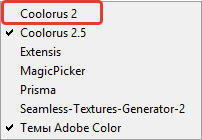
I installed coolorus 2.5, the old version still hangs in the list of Adobe Photoshop CC 2015 extensions, in fact it does not work, how to remove it from the list of extensions?
Answer the question
In order to leave comments, you need to log in
1. Search your hard drive for "coolorus", and delete all the folders/files you can find.
2. Install Coolorus again.
We are looking for everything by the coolorus tag, and by the coolorus2 tag and delete it.
Because of this, the new coolorus may not be installed, know for the future.
The problem is 100% solved.
In general, the extension is hidden here in
Windows: %APPDATA%/Adobe/CEP/extensions/com.moongorilla.coolorus2/
But you still need to delete everything by tag, since a lot of things are hidden in other places.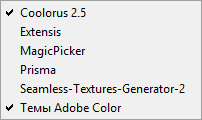
Didn't find what you were looking for?
Ask your questionAsk a Question
731 491 924 answers to any question