Answer the question
In order to leave comments, you need to log in
How to remove duplicates from a string?
How to remove duplicates from a string using formulas?
INCLUDED: -Tulle airy blouson with knitted trim. Composition of blouson : 100% polyester - T-shirt two-tone Composition of blouson : 92% cotton, 8% polyester 30°C. 2) Do not bleach. 3) Iron at a temperature not exceeding 150°C. 4) Dry the product in a suspended state. * Commodity Blouson, T-shirt *Recommendations For the durability of the product, use our recommendations. The product will last a long time if you adhere to the following recommendations: 1) Wash at a temperature not exceeding 30°C. 2) Do not bleach. 3) Iron at a temperature not exceeding 150°C. 4) Dry the product in a suspended state.
As you can see the text is duplicated several times in a line, how can I remove the duplicate line by line?
Or maybe remove duplicate words line by line?
Answer the question
In order to leave comments, you need to log in
As for Google Sheets, this is not possible due to the peculiarities of the regular expression language.
Solved by custom formula
function REMOVESUBSTRDUPLICATES(string) {
var patt = /(.+)\1+/g;
var res = string;
var acc;
while (acc !== res) {
acc = res;
res = res.replace(/(.+)\1+/g, '$1');
}
return res;
}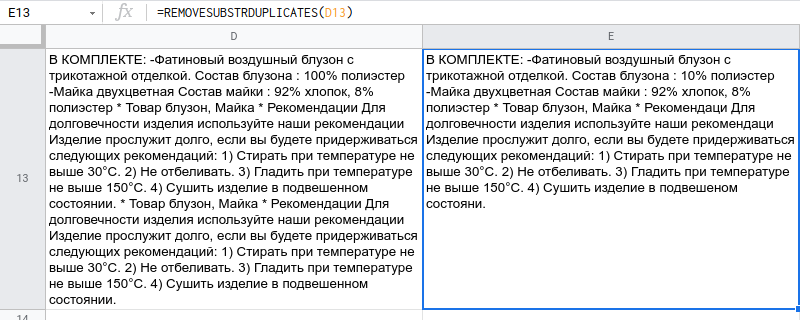
Didn't find what you were looking for?
Ask your questionAsk a Question
731 491 924 answers to any question