Answer the question
In order to leave comments, you need to log in
How to use autocomplete feature in Excel using only keyboard?
Need to "extend" a list in Excel using only the keyboard. That is, if I have a row number 1, 2, 3..., then after autocomplete the row should continue. I know that you can select the required area using shift and arrows, but what to do next?
Answer the question
In order to leave comments, you need to log in
- if it's just a sequence of numbers, you can write a formula
- in English Excel Alt HF i S Enter (entered sequentially), then set autocomplete parameters in the dialog
If Excel is Russian, press and release Alt, and see which keys will lead you to the desired item, it's on the home tab on the right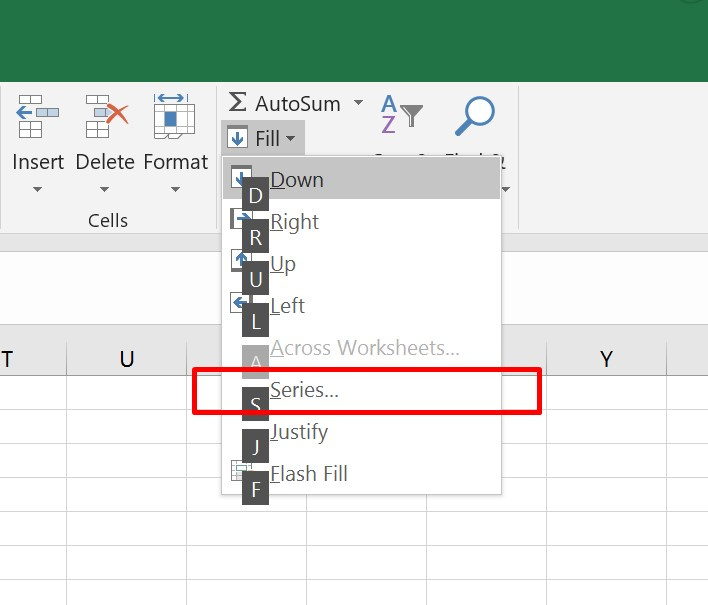
You can do this:
Select cells with 1, 2, 3 and then empty to what we need to fill.
Press Alt and then with the Tab buttons or arrows we reach the Editing menu section and there "Fill". Press Enter, select "Progression", if necessary, select Arithmetic and press Enter again.
Ready.
Didn't find what you were looking for?
Ask your questionAsk a Question
731 491 924 answers to any question