Answer the question
In order to leave comments, you need to log in
How to remove Docker from Windows?
Colleagues, good evening.
Docker under Windows is dead and does not want to rise.
Operating system Windows 10
And in order for him to die, I didn’t do anything.
Sucked up the update and didn't get up anymore.
I'm trying to remove by standard means. 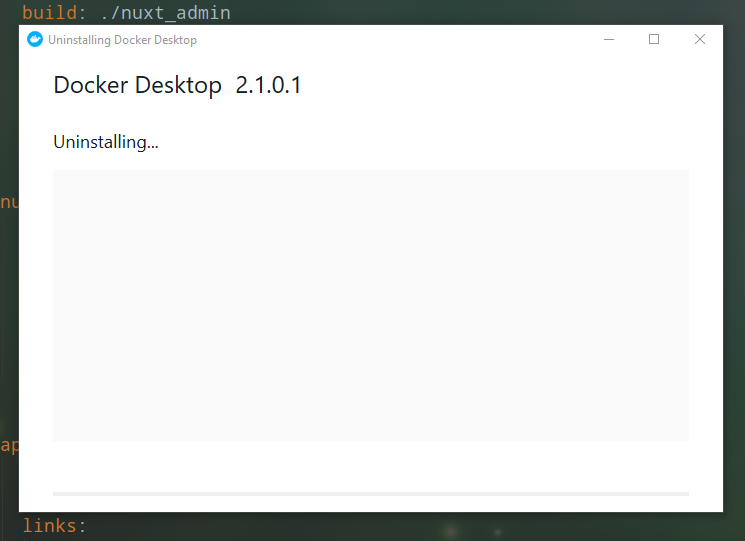
But this is an endless process.
In the task manager, I observe that the installer does not even strain the system.
All load indicators are in zeros.
There is an option to use PowerShell
But even here, not everything is smooth.
PowerShell tells you that you can't execute this script, go there, ask there.
Some kind of quest or visit to government offices.
How to remove Docker from Windows?
Answer the question
In order to leave comments, you need to log in
PowerShell
$ErrorActionPreference = "SilentlyContinue"
kill -force -processname 'Docker for Windows', com.docker.db, vpnkit, com.docker.proxy, com.docker.9pdb, moby-diag-dl, dockerd
try {
./MobyLinux.ps1 -Destroy
} Catch {}
$service = Get-WmiObject -Class Win32_Service -Filter "Name='com.docker.service'"
if ($service) { $service.StopService() }
if ($service) { $service.Delete() }
Start-Sleep -s 5
Remove-Item -Recurse -Force "~/AppData/Local/Docker"
Remove-Item -Recurse -Force "~/AppData/Roaming/Docker"
if (Test-Path "C:\ProgramData\Docker") { takeown.exe /F "C:\ProgramData\Docker" /R /A /D Y }
if (Test-Path "C:\ProgramData\Docker") { icacls "C:\ProgramData\Docker\" /T /C /grant Administrators:F }
Remove-Item -Recurse -Force "C:\ProgramData\Docker"
Remove-Item -Recurse -Force "C:\Program Files\Docker"
Remove-Item -Recurse -Force "C:\ProgramData\Microsoft\Windows\Start Menu\Programs\Docker"
Remove-Item -Force "C:\Users\Public\Desktop\Docker for Windows.lnk"
Get-ChildItem HKLM:\software\microsoft\windows\currentversion\uninstall | % {Get-ItemProperty $_.PSPath} | ? { $_.DisplayName -eq "Docker" } | Remove-Item -Recurse -Force
Get-ChildItem HKLM:\software\classes\installer\products | % {Get-ItemProperty $_.pspath} | ? { $_.ProductName -eq "Docker" } | Remove-Item -Recurse -Force
Get-Item 'HKLM:\software\Docker Inc.' | Remove-Item -Recurse -Force
Get-ItemProperty HKCU:\software\microsoft\windows\currentversion\Run -name "Docker for Windows" | Remove-Item -Recurse -Force
#Get-ItemProperty HKCU:\software\microsoft\windows\currentversion\UFH\SHC | ForEach-Object {Get-ItemProperty $_.PSPath} | Where-Object { $_.ToString().Contains("Docker for Windows.exe") } | Remove-Item -Recurse -Force $_.PSPath
#Get-ItemProperty HKCU:\software\microsoft\windows\currentversion\UFH\SHC | Where-Object { $(Get-ItemPropertyValue $_) -Contains "Docker" }Didn't find what you were looking for?
Ask your questionAsk a Question
731 491 924 answers to any question