Answer the question
In order to leave comments, you need to log in
How to remove bad blocks on hdd??
Bad blocks appeared on my railway, tell me, can they be removed somehow ??
Answer the question
In order to leave comments, you need to log in
It depends on what you mean by "bad blocks". SMART has indicators such as Relocated Sectors (relocated sectors) and Relocation Candidate (candidates for relocation).
Nothing can be done about the first. If their number exceeded a certain limit, then it would be time to change the disk, otherwise the risk of an early cover is great. If there is valuable data on it, then at least it's time to make backups more frequent.
The second one still has a chance. Candidates for relocation are such sectors, the reading of which happened once with an error (each sector has a CRC32 for this case). To check whether the sector is completely covered, the hard disk controller tries to write data there. You can wait for this until it develops on its own, or you can force it with utilities like the mhdd mentioned here. So, if the recording is successful, the sector will be marked as working. If not, the moved sectors counter will be incremented.
By the way, sectors are moved to a specially reserved area, usually at the end of the disk. Logically, he remains where he was, but in fact the head runs after him to another place.
No way. Bad blocks are defects on the disk surface.
You can use special utilities to remap (reassign broken sections), but if the disk starts to crumble, they will not help.
If "bad blocks":
- these are file system errors, then this is treated by recreating the partition table and formatting
- this disk has begun to "crumble", that is, physical violations of the surface, then buy a new one.
Well, expand the question, for example, add information from the SMART disk.
About half a year ago I ran into a surprise.
1) When HD Sentinel did multiple readonly checks, it went through the entire surface and showed a certain number of bad blocks (23 as you can see on the screenshot) 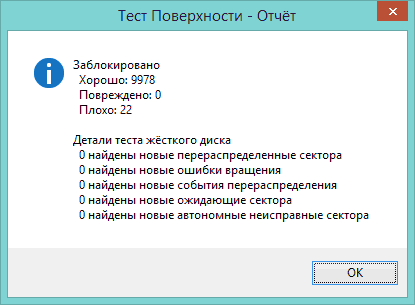
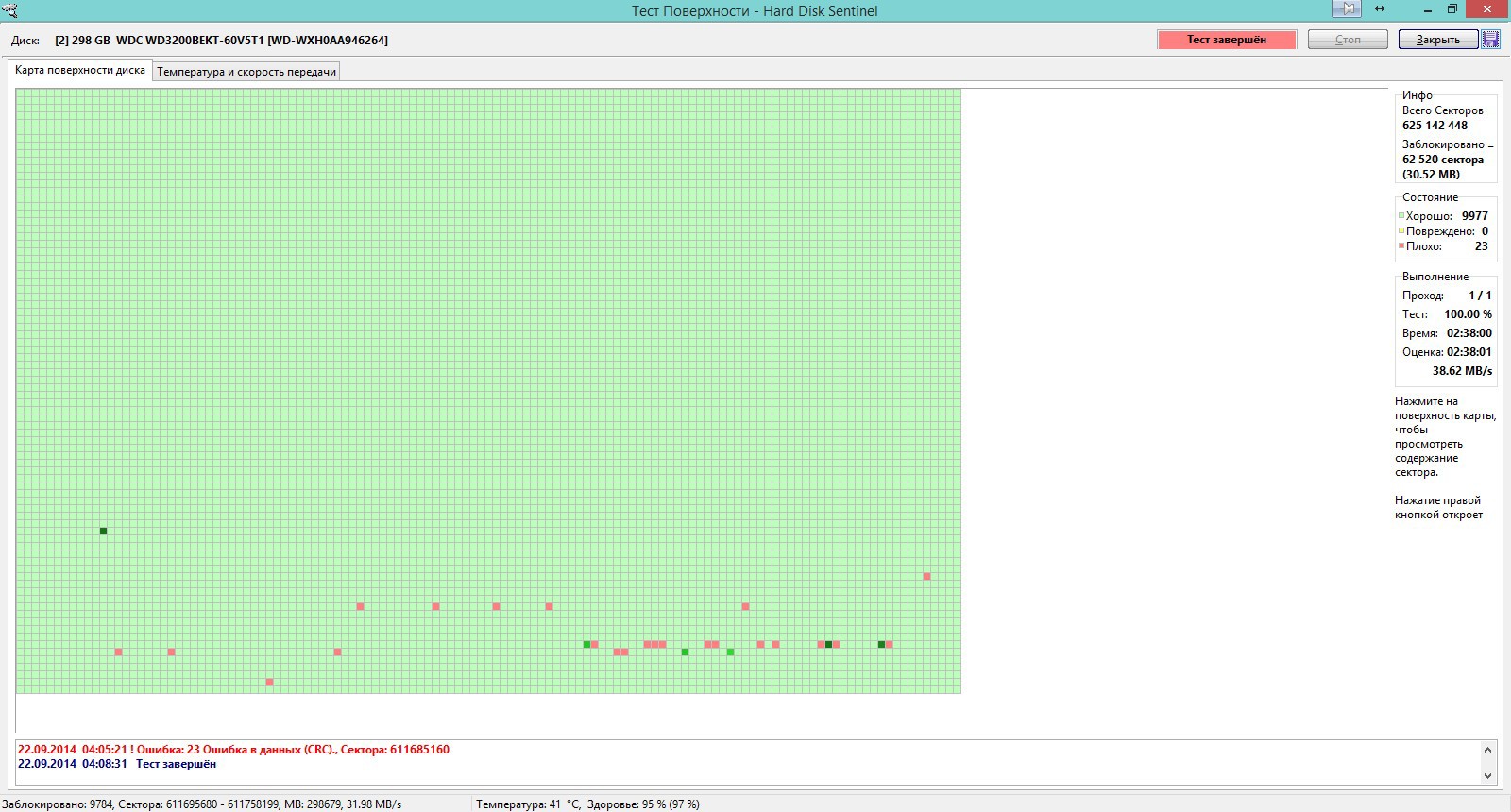
2) then I tried to use victoria 4.46 [20080812] where remap pretended to be like a remap...
3) after why did the check in HD Sentinel readonly again
4) cheto decided to do a read-write-read test, so it managed to regenerate the sectors and then they were already normal and were written and read normally. again, I did the check many times ...
at the moment it is not known how that disk is doing there,
but such a thing helped, in general, only once)))
other similar attempts, on other disks, after that, did not give a positive effect
Didn't find what you were looking for?
Ask your questionAsk a Question
731 491 924 answers to any question