Answer the question
In order to leave comments, you need to log in
How to remove automatic setting ';' in css?
After I write in styles "fz"and press tab, as a result, font-size: курсор;
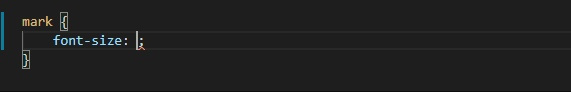
I get used to the fact that after pressing the tab appears font-size: курсорand ;when you enter ;it yourself, then in the end one ;remains, not two.
Simply on autopilot, I got used to writing the font size and ;setting it myself. As a result, now it is inconvenient because of this little trouble, how to fix it?
Answer the question
In order to leave comments, you need to log in
You can write fz25 for example, this converts to font-size: 25px; cursor. Then enter and again
try:
in the editor, click CTRL+SHIFT+Pthe command palette will open,
enter settings , from the drop-down list, click on the item , settings.jsonOpen Settings (JSON) will open,
add the line
"css.completion.completePropertyWithSemicolon": false,Didn't find what you were looking for?
Ask your questionAsk a Question
731 491 924 answers to any question